Defining a Linearized Imagery Type
When setting up an imagery type that has Image Content set to coretray, there is a Linearize Core Tray option that, when enabled, creates a downhole reconstruction using the original images captured. Those downhole reconstructions need to have their own imagery type defined.
For the linearisation imagery type, set Image Content to linear:
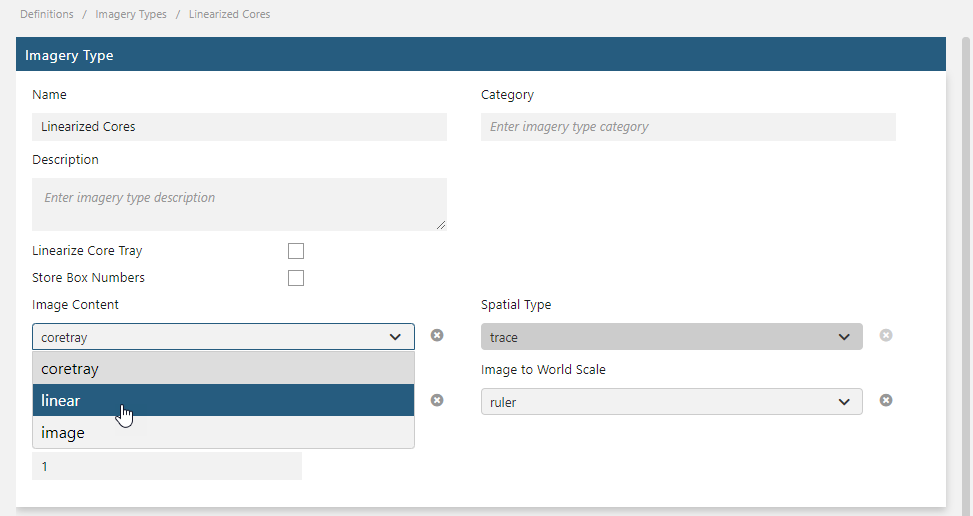
In the Definitions list, add definitions for each type of image that will be linearized. In this example, there is one for dry images and one for wet images. To define these, use the Derived Image Type option in the Data type dropdown list:

Once the two image types have been defined, open the non-linearised imagery type and click on the Advanced Settings option for the Definitions list. Select the linearised imagery type from the Linearise To list, matching the image types defined for the linearised imagery type to those defined for core boxes, e.g. wet and dry:

Got a question? Visit the Seequent forums or Seequent support
© 2025 Seequent, The Bentley Subsurface Company
