Reviewing and Uploading Captured Images
Once you have captured some images, click on Gallery to view the list of captured images that have not yet been uploaded to the Imago Portal.
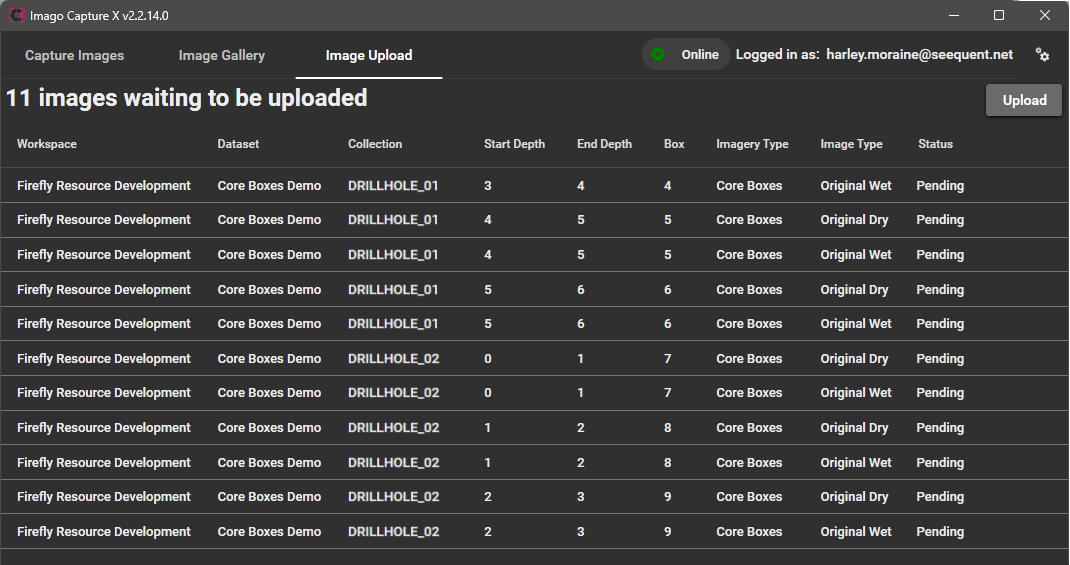
Once you have reviewed the images, click the Upload to start uploading images.
If you want to have images upload automatically, there is a setting to Automatically Upload Photos in the Settings > General Settings window.
Once the images have been uploaded, you can view them in the Imago Portal.
Got a question? Visit the Seequent forums or Seequent support
© 2025 Seequent, The Bentley Subsurface Company
