Changing Your Imago Password
This guide describes how to update or reset the password you use to sign in to Imago. It is divided into:
Updating Your Password
Whether you sign in to Imago using a Seequent ID or an Imago ID, the process is the same: Visit imago.seequent.com and sign in using your existing password.
From the user ID menu, select My Profile:
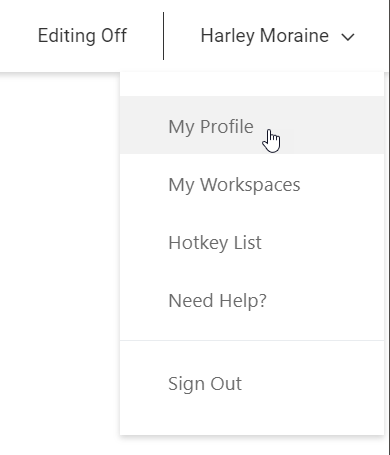
You can then enter your existing password and create a new one.
Note that if you are signing in to Imago using a Seequent ID, selecting My Profile opens your Seequent ID profile so that you can update your Seequent ID password.
Resetting Your Seequent ID Password
If you are signing in to Imago using your Seequent ID and need to reset your Seequent ID password, visit id.seequent.com. Enter your email address and click Next. In the screen that follows, there is a Reset Password link:
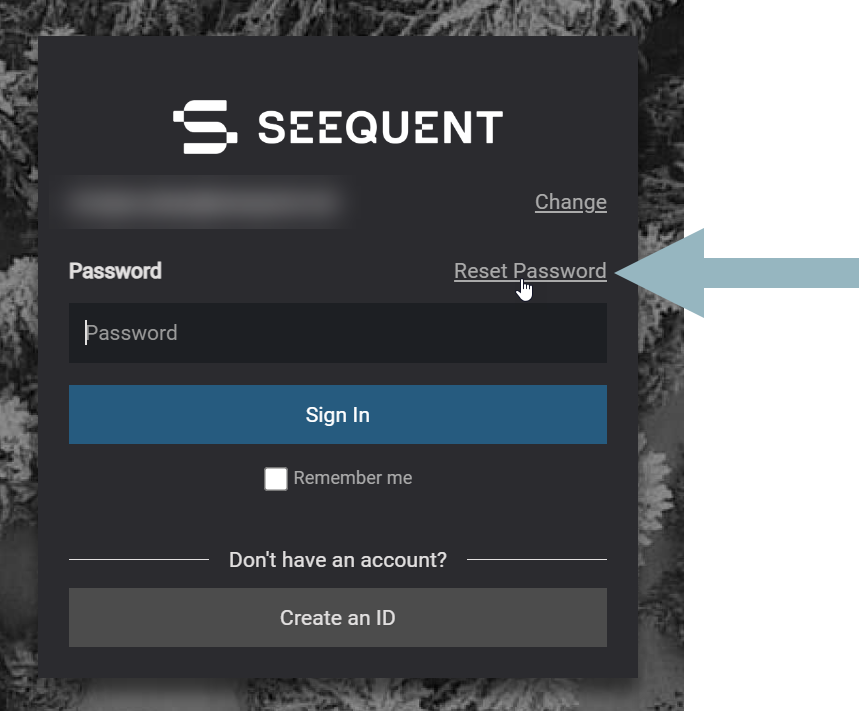
Resetting Your Imago ID Password
If you need to reset your Imago ID password, contact your Imago Admin.
Got a question? Visit the Seequent forums or Seequent support
© 2024 Seequent, The Bentley Subsurface Company
