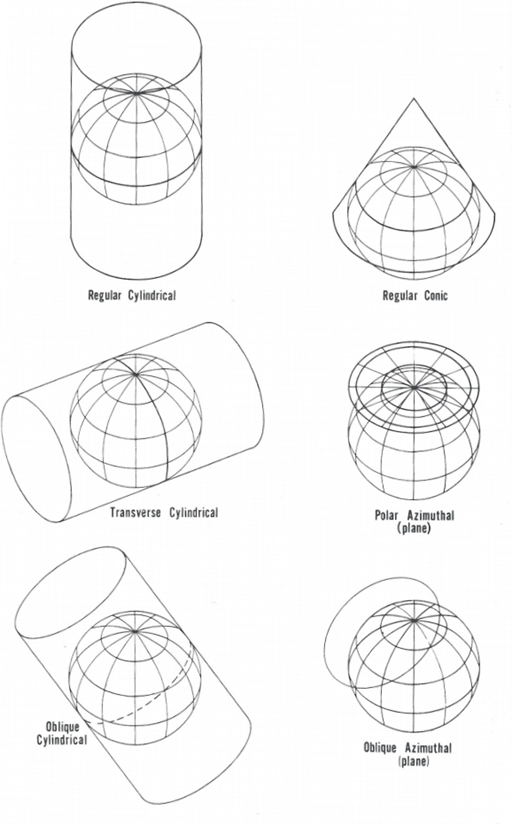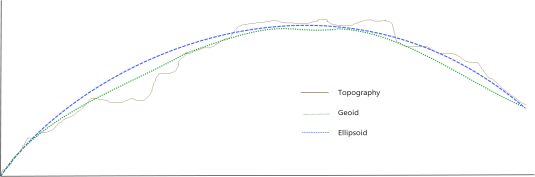Modify Coordinate System
Use the Coordinate System dialog to modify a coordinate system definition.
Coordinate System
Projection Method
Select a projection method when a Projected coordinate system is specified or required.
|
Projection method |
Choose from one of the available predefined projections from the list. The list contains all projections currently defined by EPSG (v4.2). To quickly scroll through the datums, select the current item in the drop-down list with your mouse and use the up or down arrow keys. In cases where the coordinate system can only be viewed and not modified, this
control is replaced with a label containing the name of the projected coordinate
system.
The Projection method list includes not only the predefined projection methods but also any additional/new user-defined methods (see below). |
||
|
Advanced |
Use this button to display details (e.g., the type and origin) of the selected projection method. Projection methods are based on the available transforms, such as Transverse Mercator or Lambert Conformal. Transforms normally have several user-definable quantities, such as false easting and false northing, scaling factor, or natural origin.
|
Datum
The datum must be defined for both Geographic and Projected coordinate systems.
|
Datum |
Select a datum from the drop-down list. To quickly scroll through the datums, select the current item in the drop-down list with your mouse and use the up or down arrow keys.
|
||||
|
Advanced |
Use this button to display the details for the selected datum: ellipsoid, major axis radius (in metres), flattening*, and prime meridian. *The flattening parameter (f) is related to the eccentricity (e) by the expression: f=1-sqrt(1-e*e) (eccentricity is the term used in the internal projection mathematics).
|
Local Datum Transform
The geocentric datum uses the Earth's center of mass as the origin point of the datum. This datum may not represent accurately the local geoid in the area of interest. The local datum transform (LDT) aligns the projected coordinates to closely fit the earth's surface in the area of interest.
|
Local datum transform: |
Select a local datum transform from the drop-down list. To quickly scroll through the datums, select the current item in the drop-down list with your mouse and use the up or down arrow keys. In cases where the coordinate system can only be viewed and not modified, this
control is replaced with a label containing the name of the local datum transform.
The list is normally restricted to the local datum transforms which are valid for the selected datum. Selecting the <List all options> item will cause all the local datum transforms to be displayed in the drop-down list. If you select one of the items not normally displayed for the current datum, then you will be asked whether to switch to the proper datum. If you reply “yes”, then the correct datum is selected for the new local datum transform. If you reply “no”, then the local datum will remain unchanged from the previous value, because you may not specify invalid datum/local datum transform combinations. A suggested default LDT (if one exists) will be shown the first time you use a Datum; though, it is best to choose the LDT you prefer from the presented list. Once you have selected a local datum (by exiting the dialog with the “OK” button), this local datum will be remembered as the “preferred local datum” for this particular datum next time you select that datum. Note that many datums go by a number of different names in general use. Also, some datums are commonly referred to by their ellipsoid name (for example, Clarke 1866, the ellipsoid name, is often used rather than NAD27, the correct datum name). |
||
|
Advanced |
Use this button to display details of the selected local datum transform. Some projections do not have a local transformation. The expanded section will indicate it by displaying the string "None applied".
There are three types of local datum transforms supported:
You can view these parameters by clicking on the chevron to the right of the datum transform entry. Units:
|
Length Units, Transformation, and Orientation
View or specify the units of measure as well as any applied mathematical transformation (warp) applied to locations.
|
Length units |
For Unknown and Projected coordinate systems, select a linear unit of measure from the drop-down list. The angular unit (degrees) is fixed for Geographic coordinates. Projection methods have predefined natural units of measurement, but the user may choose to override these in special cases. If the coordinate system is unknown, and no units have been specified, the units default first to those selected by the user in the Settings GX, and finally, to metres. In cases where the coordinate system can only be viewed and not modified, this control is replaced with a label containing the name of the units. Length units different from the natural unit of the projection are not POSC compliant. Available units of length are listed in the file “units.csv”located in the \csv directory under the user-specific folder %USERPROFILE%\Documents\Geosoft\Desktop Applications.) Geosoft directory. |
||
|
Transformation |
This label and the Clear button below appear only if a transformation has been applied in the input coordinate system. A transform may be used to apply corrections to the registration of a grid of data, or to rotate a data set (such as in a Long-Lat map, where the user wants the centre-line of the data to be parallel to N-S). This field is for informational purposes, and you may not add or modify an existing transformation (except to delete it entirely using the Clear button).
|
||
|
Orientation |
Orientation may be "none", "Level Plan", "Section", or "3D", each with different parameters. |
Application Notes
The projection information is maintained in the following set of CSV files located in the \csv directory under the user-specific folder %USERPROFILE%\Documents\Geosoft\Desktop Applications:
|
area_of_use.csv |
|
|
datum.csv |
Table of EPSG/POSC compliant datums. This table includes MapInfo datum numbers, the area of use and the prime meridian for each datum. |
|
datumtrf.csv |
Table of local datum transforms parameters. |
|
ldatum.csv |
Table of local datum transforms by area-of-use. |
|
ellipsoid.csv |
Table of ellipsoid parameters. |
|
ipj_pcs.csv |
Table of known projected coordinate systems. This table is not directly used by the projection libraries, but it can be used as a reference by GX’s that are constructing projections, and it is used to resolve the datum and projection given an EPSG projected coordinate system code. |
|
mapinfo.csv |
Table of MapInfo transform mappings.ac. |
|
transform.csv |
Table of map transform methods and parameters. New projection methods will be added to this file. |
|
units.csv |
Table of units and factors to convert units to metres. |
Scripting Parameters
The parameters are organized in strings under the following groups:
IPJ.DATUM="Datum, Major axis radius, Flattening, Prime Meridian"
e.g.: “”WGS 84",6378137,0. 0818191908426215,0"
IPJ.LOCALDATUM="Datum,0,0,0,0,0,0,0"
e.g.: ""WGS 84",0,0,0,0,0,0,0"
IPJ.METHOD="Type, Latitude of natural origin, Longitude of natural origin, Scale factor, False Easting, False Northing”
e.g.: ""Transverse Mercator",0,-117,0.9996,500000,0"
IPJ.NAME="Datum/Projection method"
e.g.: "WGS 84 / UTM zone 11N"
IPJ.UNITS="Units, multiplier"
e.g.: "m,1"
Datum
Longitude, latitude coordinates require the definition of a map datum, which includes an ellipsoid and prime meridian. Known map datums are listed in the file datum.csv. These include all EPSG/POSC defined datums and commonly used ellipsoid names.
Note that all datum names conform to EPSG/POSC naming conventions except for names that begin with an “*” character. In many situations, only the ellipsoid is known. For this reason, all ellipsoids are included in the datum listing with a “*” prefix so that they can be selected directly. However, we would recommend that you use the datum name if it is known.
The datum.csv file references ellipsoids by name. The parameters for each ellipsoid are listed in file ellipsoid.csv.
Map Projections
Map projection is a systematic representation of all or part of a curved surface on a plane. Since this can not be done without distortion, you must choose the characteristics to be shown accurately at the expense of others. Projections are infinitely varied according to the choice of the points on earth to represent accurately. Figure 1[1] illustrates the different ways to project curved surfaces on a plane, consisting of cylindrical, conic, or azimuthal projections.
The cylindrical and conic projections may be tangential to the spherical surface (one central meridian) or can cut through it (2 meridians). The tangential transverse cylindrical projection is the most common projection; this projected plane may also touch the sphere at any oblique angle.
Earth is nearly an oblate ellipsoid, but not an exact ellipsoid – deviations from this shape are continuously evaluated. The shape is known as the Geoid, which is this undulating (by no more than ±100 m) shape that the Earth assumed if it where all measured at sea level. Two geometric constants suffice to define the ellipsoid: the major axis and the flattening. There are numerous principal ellipsoids used in different parts of the globe because the curvature of the Earth is not uniform due to the gravity field.
Figure 1 - Projection of the Earth onto the three major surfaces. In a few cases, projection is geometric, but in most cases the projection is mathematical to achieve certain features.
Local Datum Transform
It is important to understand that the LDT is not really part of a coordinate system definition. Stating that coordinates are located on a specific datum effectively defines the coordinate system. The LDT can be thought of as information that a coordinate transformation engine can use if it must transform coordinates across datums. In other words, you are saying “If you must transform these coordinates to another datum, I suggest you use this LDT to convert these coordinates to WGS 84 then to the target coordinate system.” Further, the LDT is not an exact transformation. It is an approximation with an accuracy that depends on the method used, the size of the area for which the LDT applies (usually the larger the area, the less accurate the transformation), and the variability of the shape of the geoid in the region being transformed (more mountainous regions have more geoid variability).
Local datum transforms are listed in the files ldatum.csv, which is the list used by this dialog. This list organizes the local datum transforms by area. The local datum EPSG/POSC name is referenced in the “Datum_trf” column of this file, and the datumtrf.csv
file contains the actual local datum transform parameters. If you add your own custom local datum, it must be added to both files. The datum.csv file also contains a column for “Datum_trf”, which indicates the default LDT that will be used for that datum if one is not explicitly selected when defining a coordinate system.
Each local datum transform has an associated datum (such as NAD27). If you choose a local datum transform that is for a datum different from the one selected previously, the datum will be changed. This is allowed, but under normal circumstances it means that there is probably something wrong about the coordinate system you are using. Changing the datum should therefore only be done with caution and an understanding of datum issues.
Understanding Local Datums
Local datum transforms are used to convert coordinates between different map datums. For example, a local datum transform is required to convert longitude, latitude coordinates on the WGS 84 datum to longitude, latitude coordinates on the NAD27 (North American Datum 1927). The difference in location that arises between map datums can be up to several hundred metres.
The key to understanding local datum transforms is an understanding of the geoid and it’s relationship to a datum. The Geoid is the actual surface of the earth at mean sea level, which is everywhere normal to the earth’s gravitational force. Because of local and regional variations in the earth’s gravity field, the Geoid is not a perfect mathematical form, but rather it has local variations as illustrated in the following diagram (from Verhoogan, John, Francis J. Turner, Lionel E. Weiss, Clyde Wahrhaftig, William S. Fyfe (1970), The Earth, Holt, Rinehart and Winston, Inc., New York.):
A datum defines the earth surface on which maps are based when mapping a specific region of the world. Older datums such as NAD27 are based on the Geoid, while newer datums such as WGS84 and NAD83 are based on a spheroid surface. For geoid based datums, a spheroid (also called an ellipsoid) is used to approximate the geoid for the region of the earth mapped using that datum. A spheroid is an ellipse rotated about its shorter axis, which is what the geoid would be if the mass of the earth were uniformly distributed. A datum name implies an ellipsoid (described by the major axis and flattening), the prime meridian (location of 0 longitude, normally Greenwich England), and for geoid based datums, a tie point, which is the location on the earth at which the ellipsoid and the geoid are the same for the region that the datum is used. The ellipsoid and tie point are chosen such that the differences between the surface of the ellipsoid and the geoid are minimized.
Most common mapping operations within the same datum are only concerned with the ellipsoid, which is why an ellipsoid name is often used interchangeably with a datum name. Also, many datums share the same ellipsoid. This has led to the unfortunately common use of different datum names to describe the same area. For example, NAD83 and WGS 84 are both commonly used in North America, Adindan and Arc 1960 are commonly interchanged in North-East Africa, Corrego Alegre and Chua in Brazil, and there are many more examples.
With the advent of satellites and later the Global Positioning System, it became necessary to define datums tied to the gravitational centre of the earth (as opposed to being tied to a location on the earth’s surface). Such datums are called geocentric, and the most common example is WGS 84. Most of the difference between an earth surface tied datum and a geocentric datum can be described by a shift in the location of the centre of the ellipsoid (the assumed earth centre). However, there can also be a small rotation difference caused by differences in the direction of North, and a scale factor caused by differences between the elevation of the tie point and mean sea level. Further, local perturbations of the geoid that result from local gravity variations within a datum will produce additional “residual” differences.
To convert between datums requires knowledge about all aspects of both datums (the ellipsoids, prime meridians and the local perturbations of the geoid). There are a number of methods used to transform coordinates between datums (see https://epsg.org/), although in practice, the following two methods supported in Oasis are the most commonly used:
1). The most familiar method is an earth centre shift, rotation and scale, commonly referred to as the Bursa Wolf 7-parameter transform (parameters are X,Y,Z offsets, X,Y,Z rotations and a scale factor). The Molodenski transform is a simplification that deals with three parameters only (X,Y,Z offsets). These transforms are only close approximations to the true perturbations, and datums that cover a large region often require a number of different "local" definitions (NAD27 has at least 6 different transforms to WGS 84).
The 7-parameter transform matrix translation equation is:
Where:
dX, dY, dZ = translation parameters, specified in metres (m)
Rx ,Ry, Rz = rotation parameters, specified in arc-seconds (")
Scale = scale difference, specified in parts per million (ppm)
The Bursa Wolf transform is supported in Oasis montaj. Parameters of the transform are listed in the file datumtrf.csv for different local datums, and the file ldatum.csv contains a reference list based on the common area of use for each datum transform. The transform is applied by first translating to coordinates from the source datum to WGS 84, and then from WGS 84 to the required datum.
It is important to note that although the translation of elevations between datums using the 1-parameter transform is possible, it is only accurate for ellipsoid-based datums such as WGS85 and NAD83. Elevations transformed in this way from geoid based datums such as NAD27 are not accurate. See the note below on “Elevations”.
2). Some national mapping agencies have carefully measured accurate “residual” differences across a datum. This has been done by measuring the differences between local map coordinates and WGS 84 at numerous locations on the datum. Such differences are described by correction "grids", which contain longitude, latitude and elevation shifts as a function of location. Examples are NADCON in the US and NTv2 in Canada, both of which are supported in Oasis montaj (NTv2 is a 20-minute approximation of the full NTv2 transform). Note that NADCON and NTv2 are not accurately defined for off-shore areas and should not be used for off-shore mapping purposes. In Oasis, the residual correction grids are stored as compressed look-up tables in files with extension “.ll2” in the Geosoft directory. The name of the table is found in the square brackets that are part of the local datum transform name. For example, the lookup tables for local datum transform “*NAD27 NTv2 (20 min) [NTv2]” are found in the file “NTv2.ll2”. In future, as more correction grid models are defined, they will be added to the model list.
Note that Bursa Wolf transforms are very much faster than NADCON or NTv2 and will normally be accurate to the sub-metre level for local regions.
Elevations
The Geosoft coordinate system functions also support the conversion of elevations between datums, although the use of the 7-parameter transform is not considered accurate for elevation translations to or from geoid-based datums. In version 5.1.0, we introduced support for geoid grid models to be added to local datum transforms based on table lookups. The Geoid99 model for translating elevations between NAD83 and NAD27 (sampled at a 4 minute interval) is included as part of the Geosoft NADCON model, and we intend to add other geoid models that become publicly available in the future.
Note that geoid elevation models are described in grid files located in your ".../Oasis montaj/etc" directory. The geoid99.grd is a grid of the NAD27 Geoid relative to the NAD83 ellipsoid. You can use geoid grids to directly look-up corrections for special applications such as correcting WGS 84 elevation to the geoid for gravity corrections.
Add Your Own Local Datum Transform
You cannot add lookup-based (grid-based) residual local datum transforms.
You can add your own 7-parameter local datum transforms to the datum tables. For example, perhaps you want to define a special version of the “Luzon 1911” datum that has been for part of the Philippines. To add this datum, you need to have the following information:
|
EPSG datum name |
The name of the datum on which the local transform is based. This should be an accepted EPSG name, all of which are listed in the table “datum.csv”. In this case, the datum is “Luzon 1911”. |
|
Transform name |
Choose a name that describes the datum. Since your name is not an EPSG name, you must start the name with a “*” character. For example, “*Luzon special”. |
|
Area of use |
Describe the area of use so that the transform can be chosen based on the area. For example, “[Luzon 1911] Philippines -special”. By convention, we include the datum name is square brackets at the beginning of each area of use description. This allows users who have listed all local datum transforms to find a particular transform based on a datum. |
|
dX,dY,dZ |
Translation vector in metres to be added to a geocentric Cartesian coordinate point in the projection to produce WGS 84 geocentric Cartesian coordinates. For example, “-130,-77,-50”. Note that the sign convention is important, and Geosoft conforms to EPSG convention as described here. The inverse sign convention is also in common use. If you are unsure, you can normally find another local datum transform on the same datum in the “datum_trf.csv” table, and your parameters will likely be of the same sign and similar size. |
|
rX,rY,rZ |
Rotations in arc-seconds (arc-second=1/3600 of a degree) to be added to a geocentric Cartesian coordinate point vector in the projection to produce a WGS 84 geocentric Cartesian coordinate vector. The sign convention is such that a positive rotation about an axis is defined as a clockwise rotation of the position vector when viewed from the positive direction of the axis. A positive rotation about the Z axis (Rz) will result in a larger longitude. Most transforms (all Molodenski based projections) will use “0,0,0”. |
|
Scale |
The scale correction to be multiplied by the geocentric Cartesian coordinate in the map projection to obtain the correct scale in WGS 84 coordinates. This scale is expressed in ppm so that the actual scale is (1 + scale/1,000,000). For example, “2.25” represents a scale factor of 1.00000225. |
Edit the file datum.csv (this can be edited in Excel or in a text editor). The first line of the file contains the column header that describes each data field as follows:
DATUM_TRF,CODE,MAPINFO,AREA_OF_USE,DATUM,TARGET,DX,DY,DZ,RX,RY,RZ,SCALE
For the transform described in the example above, the line would be:
“*Luzon special”,,,"Philippines - special","Luzon 1911","WGS 84",-130,-77,-50,0,0,0,0.225
The “CODE” and “MAPINFO” columns are used to reference the EPSG code and MapInfo code when exporting data to these systems. In this case, these codes are not known and are left blank. Unknown MapInfo codes can also be set to “0”.
Edit the ldatum.csv file and add an entry so that the transform will be visible to the user from the projection wizard. This table contains the following columns:
AREA_OF_USE,DATUM,DATUM_TRF
The new entry would be:
"[Luzon 1911] Philippines (Excluding Mindanao)","Luzon 1911","“*Luzon special"
The 'DATUM_TRF' in the “ldatum.csv” file must match exactly the 'DATUM_TRF' column in the “datum.csv” file.
GDA94 and GDA2020
The GDA2020 projection is a two-step projection: first the data is projected to GDA94, then transformed from GDA94 to GDA2020.
There are two 2D national transformation grids developed by ICSM (Intergovernmental Committee on Surveying and Mapping):
- Conformal: simply a grid version of the 7 parameter similarity (Helmert) transformation: the basic difference between GDA94 and GDA2020 coordinates primarily due to plate tectonic movement (approximately 1.7m NNE over 26 years).
- Conformal + Distortion: incorporates the conformal 7 parameter transformation plus localised and regional distortion revealed by incorporating coordinates on ground survey control networks across the nation.
These transformation grids are available for download from the
Ordnance Survey Grid Transformation in Great Britain OSTN15 NTv2
All Ordnance Survey mapping relates to a coordinate reference system known as OSGB36 (the “National Grid” – EPSG code 27700). This, in its “native” form OSTN15 consists of a 700 km by 1,250 km square grid of translation vectors at 1km resolution.
Transformation parameters at a particular point are computed via bi-linear interpolation from the parameters at the corners of the km square within which the point falls.
The native direction is ETRS89 to OSGB36. ETRS89 is a precise version of the better known WGS84 (EPSG code 4326) coordinate reference system optimised for use in Europe; however, for most purposes it can be considered equivalent to WGS84.
Transformation type
Estimation method
Graticule resolution
Grid interpolation
Accuracy
Extent
Interpolation from graticule of latitude and longitude shifts (in seconds)
Bi-linear interpolation from native OSTN15 1km grid
30” in latitude, 60” in longitude
Bi-linear
0. m (RMS) with respect to OSGB36 primary, secondary and tertiary triangulation monuments, and 0.001m with respect to native 1km grid version of OSTN15
SW corner N49°, W9°; NE corner N61°, E2°. 12° North-South, 11° East-West.
The NTv2 transformation grids are available for download from the Ordnance Survey site
For further details, read the file "OSTN15 NTV2 TRANSFORMATION Data Format and User Guide".
Reference
- [1] John P. Snyder, Map Projections - A Working Manual, (U.S. Geological Survey Professional Paper vol. 1395, 1987).
Got a question? Visit the Seequent forums or Seequent support
© 2023 Seequent, The Bentley Subsurface Company
Privacy | Terms of Use