Define Colour Zones
The Define Colour Zones dialog enables you to specify the number of zones, the maximum value of each zone, the colour to represent each zone, and the distribution of the data.
To determine the number of zones, click the  button to open Select Number of Zones. The dialog enables you to specify the number of zones. Specify a number from 2 to 12.
button to open Select Number of Zones. The dialog enables you to specify the number of zones. Specify a number from 2 to 12.
In the Max. Value column specify the maximum value for each zone.
Click inside the Colour column to select the colour for the zone. The Colour tool will be displayed.
To select the data distribution, click linear ( ), log (
), log ( ), normal (
), normal ( ), or equal area (
), or equal area ( ).
).
Checking the Cum. % box ( ) displays the data as cumulative percentages.
) displays the data as cumulative percentages.
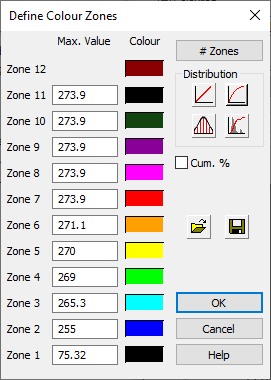
Got a question? Visit the Seequent forums or Seequent support
© 2023 Seequent, The Bentley Subsurface Company
Privacy | Terms of Use
