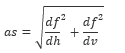Analytic Signal
Use the 1D FFT > Analytic Signal menu option (FFTAS GX) to calculate the Analytic Signal of a potential field (magnetic or gravity) profile.
FFT Analytic Signal dialog options
|
Channel to process |
Name of the input channel. Script Parameter: FFTAS.IN |
|
Output Analytic Signal channel |
Name of the output analytic signal channel. Script Parameter: FFTAS.OUT |
|
[Set Sampling] |
Click the button to open the Set FFT Sampling Parameters dialog to set the channel data sampling parameters and ensure that the input data is appropriately sampled for 1D FFT. |
Application Notes
To generate the analytic signal, the database must contain X & Y channels.
By default the analytic signal of potential field profile data is calculated in units of (profile_units/distance_increment). However this may not be the desirable outcome. In order to yield units/m set the Sampling Interval to 1 meter.
The analytic signal is sensitive to regional gradients in the data and to overlapping anomalies. Gradients and long wavelengths in the data that are not of interest should be removed from profiles before calculating the Analytic Signal. Use the Trend a filter dialog (or the Polynomial option found on the Database Tools / Filters menu), to remove a trend from the data. Apply a high-pass filter (Butterworth or Gaussian) to remove long wavelengths. You might also consider calculating the Analytic Signal from the vertical derivative in order to help resolve overlapping anomalies.
Analytic Signal
The analytic signal (as) of a profile is defined as:
Where:
is the horizontal derivative of the profile data along the survey path
is the vertical derivative of the profile data
See Also:
Got a question? Visit the Seequent forums or Seequent support
© 2023 Seequent, The Bentley Subsurface Company
Privacy | Terms of Use