Import Flat Archive
Use the Database > Import > Flat Archive menu option (IMPARC GX) to import record formatted ASCII data into a Geosoft database. IMPARC requires a template file that describes the format of the ASCII data. ASCII data may be fixed-field formatted or free-format delimited by commas or white space.
Import Flat Archive dialog options
|
Archive data file |
Input archive data file name. Script Parameter: IMPARC.DATA |
|
Archive file template |
Import template file name (.i3 assumed). A description of the template file format follows. Script Parameter: IMPARC.TEMPLATE |
|
Optional line name (example L100) |
Optional line name, blank for no line. If the data does not include the line number as a data field, specify a line number here. All data will be placed in the same line. Script Parameter: IMPARC.LINE |
|
Optional flight number |
Optional flight number. If the data does not include a flight number, specify the flight number here. Script Parameter: IMPARC.FLIGHT |
|
Optional flight date (YYYY/MM/DD) |
Optional date (YYYY/MM/DD). If the data does not include a date, specify the date here. Script Parameter: IMPARC.DATE |
Application Notes
The IMPARC GX will import data contained in a record formatted ASCII file into a Geosoft database. A record formatted ASCII data file is a row/column organised data set that consists of a number of fixed-length ASCII records (rows, lines) in which channels of information occupy fixed column positions. The file may also have a number of lines at the start of the file used as a comment header. This format is commonly used to archive large datasets.
For example, the following data conforms to the file structure of a record- formatted file:
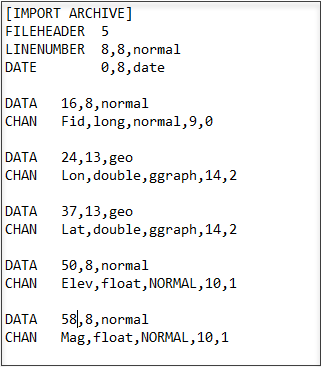
In this example, the first five lines make up the file header and the following lines contain the data. Each line of data is called a data record. Every data record must have the same length and each data column in the record must be in the same location.
IMPARC requires a template file, which describes the contents and format of the formatted ASCII file and the database channels in which the data will be placed. The template is a text file with the extension (*.i3) that can be edited in a text editor. The "imparc.i3" file, which can be found in the Geosoft folder (C:\Program Files\Geosoft\Desktop Applications \etc), is a blank self-documented template that can be used to create your own templates and as a reference for the contents and structure of a template. See I3 Import Template File for a description of the template file format and parameters.
If the "Specify coordinate system on import" setting is set to "Yes" in the General Settings, and if no coordinate system is defined in the current X and Y channels, the "Georeference Database Channels" dialog is called so that the projection can be set on the X and Y.
Got a question? Visit the Seequent forums or Seequent support
© 2023 Seequent, The Bentley Subsurface Company
Privacy | Terms of Use
