Import Blocked Binary
Use the Database > Import > Blocked Binary menu option (IMPORTBB GX) to import blocked binary data into a Geosoft database. This can also be used to import RMS data.
See the Application Notes below for more information on the blocked-binary data format and the blocked-binary import template file format (*.i2).
Import Blocked Binary dialog options
Application Notes
Blocked Binary Data Format
Many types of data are stored in a fixed-block binary format — a binary file consisting of a specific quantity of data. The total number of bytes or quantity of data defines a data storage unit called a block. A blocked binary file has the following format:
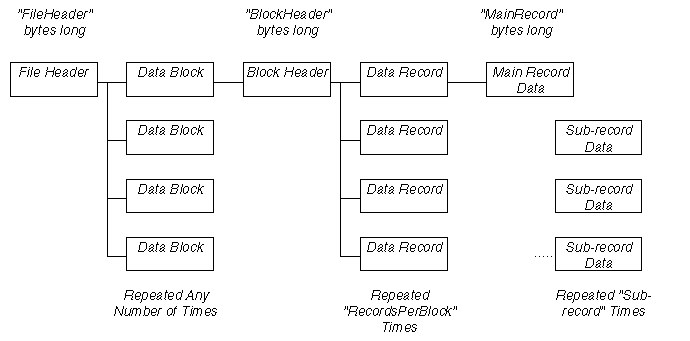
Data is organized systematically within each block, so that specifying the offset (in bytes) from the start of the block and the total length (in bytes) can retrieve it. When compared with the variable-record format, fixed format may require more storage space; however, it is more efficient for rapidly accessing and retrieving stored information.
A blocked binary file has the following basic binary structure:
[file header] "FileHeader" bytes long
[data block] "BlockSize" bytes long
[data block] repeated any number of times
Each [data block] has the following structure:
[block header] "BlockHeader" bytes long
[data record] "RecordSize" bytes long
[data record] repeated "RecordsPerBlock" times
Each [data record] has the following structure:
[main record data] holds once-per-record data
[sub-record data] starts at "SubRecord start" offset in the [data record].
[sub-record data] each sub-record holds "Subrecord length" bytes.etc repeated
[sub-record data] "SubRecord number" times.
Data is extracted from the [main record data] and [sub-record data] and placed in the database.
IMPORTBB requires a template file, which describes the contents and format of the blocked binary file and the database channels in which the data will be placed.
If the "Specify coordinate system on import" setting is set to "Yes" in the General Settings, and if no coordinate system is defined in the current X and Y channels, the "Georeference Database Channels" dialog is called so that the projection can be set on the X and Y.
This GX will extract data from a fixed block format and store it in a Geosoft database.
Blocked Binary Import Template File Format (*.i2)
The template file is an ASCII file that describes the contents of the blocked binay file to be imported into a Geosoft database. The template may contain any number of comment lines that proceed the start of the template parameter settings, which begins with the line [IMPORT BINARY]. Lines that follow this contain keywords and parameter settings as follows:
LINEMODE New/Replace
"New" to create new line versions if the lines exist in the database. This is the default. "Replace" to replace lines if they exist. The line with the highest version number will be replaced.
FILEHEADER bytes
The number of bytes of header information to skip at the start for the file. If not specified, the first data block is assumed to start at the beginning of the file.
BLOCKSIZE bytes
The number of bytes per block. This entry is required.
BLOCKHEADER bytes
The number of bytes of header information to skip at the start for each block. If not specified, the first data record is assumed to start at the beginning of the block.
RECORDSIZE bytes
The number of bytes in each data record. This entry is required. The BLOCKSIZE and RECORDSIZE can be the same if data blocks contain an exact multiple of data records (no padding), in which case each block is considered to contain one record. However, some equipment will produce data blocks that contain a certain number of data records plus unused padding, which require a separate BLOCKSIZE and RECORDSIZE definition.
RECORDSPERBLOCK number
The number of data records in each block. Data records need not fill a data block. Information past the end of the last record in a block and before the end of the block is ignored. See comments included in the RECORDSIZE description.
LINENUMBER start,length,read_format,scale,base
The location, size and format of the line number in a [data record]. See "Data Parameters" below. If a line already exists in the database, the version number will be incremented until a unique line is created.
FLIGHT start,length,read_format,scale,base
The location, size and format of the flight number in a [data record]. See "Data Parameters" below.
DATE start,length,read_format,scale,base
The location, size and format of the flight date in a [data record]. See "Data Parameters" below. Followed by main channel definitions.
Followed by main channel definitions. This pair of lines is repeated for each channel in the [main record data].
DATA start,length,read_format,scale,base,dummy
The location, size and format of a data channel to be imported. See "Data Parameters" below. Every DATA line must be immediately followed by a CHAN line, which describes the channel in which to place the data.
CHAN name,type,channel_format,width,decimals,registry
The channel name and channel characteristics for the preceding "Data". The CHAN definition is required on the line immediately following the DATA line. See "Parameters required by each CHAN line" below.
Repeated sub-records
If the record contains more highly sampled sub-records, this line identifies the start, length and number of sub-records in the data record:
SUBRECORD start,length,number
|
Start |
the offset of the start of the first sub-record from the start of a record. |
|
Length |
the number of bytes in each sub-record. |
|
Number |
the number of sub-records. |
The SUBRECORD definition is followed by sub-record channel definitions. This pair of lines is repeated for each channel in the [sub-record data]. The format is identical to the [main record data] definitions except that the start location of each data item is with respect to the start of each sub-record.
DATA start,length,read_format,scale,base,dummy
CHAN name,type,channel_format,width,decimals,registry
Parameters required by each LINENUMBER, FLIGHT, DATE and DATA line:
|
Start |
The byte offset of the data item relative to the start of each line. The first byte is at offset 0. For array data to be placed in an Array Channel (see "name" in the "channel" definition line), data is assumed to begin at "start" and occupy consecutive values in the data line. All array items must have the same "length". The length is the size of one element, and 'n' consecutive elements will be read to satisfy one row (element) of the array channel, where 'n' is the array channel element dimension. |
|
|
Length |
the size of the item in bytes. |
|
|
Read_format |
NORMAL |
Normally formatted number ("213", "-1.62") or a literal ASCII string. |
|
EXP |
Exponentially formatted number (-1.62e+00) |
|
|
TIME |
"HHxMMxSS.ss" x can be any non-numeric character |
|
|
TIME_1 |
"HHxMMSSss" |
|
|
TIME_2 |
"HHMMSS" |
|
|
DATE |
"YYYYxMMxDD" x can be any of "/ ,.:\-" "YYYYMMDD" "YYxMMxDD" "YYMMDD" |
|
|
DATE_1 |
"DDxMMxYYYY" x can be any of "/ ,.:\-" "DDMMYYYY" "DDxMMxYY" "DDMMYY" |
|
|
DATE_2 |
"MMxDDxYYYY" x can be any of "/ ,.:\-" "MMDDYYYY" "MMxDDxYY" "MMDDYY" |
|
|
DATE_3 |
"YYMM DD" |
|
|
GEO |
Geographic "DEGxMMxSS.ss" x can be any of "/ ,.:\" |
|
|
HEX |
hex integer |
|
|
BYTE |
binary 8-bit integer |
|
|
SHORT |
binary signed 16-bit integer (LSB first) |
|
|
SHORTS |
binary signed 16-bit integer (MSB first, Motorola) |
|
|
SHORTI |
same as SHORT, but bits inverted. |
|
|
LONG |
binary signed 32-bit integer (LSB first) |
|
|
LONGS |
binary signed 32-bit integer (MSB first, Motorola) |
|
|
LONGI |
same as LONG, but bits inverted |
|
|
FLOAT |
binary 32-bit IEEE floating point (LSB first) |
|
|
FLOATS |
binary 32-bit IEEE floating point (MSB first) |
|
|
DOUBLE |
binary 64-bit IEEE floating point (LSB first) |
|
|
DOUBLES |
binary 64-bit IEEE floating point (MSB first) | |
|
Y2K note: Dates that use a 2-digit year are assumed to be 19xx if xx is >= 50, 20xx if xx < 50. This conforms to: "DISC PD2000 1:1998 Year 2000 Conformity Requirements" (www.bsi.org.uk/disc/year2000/2000.html). |
||
|
scale |
a multiplying factor that is applied to the in-coming numeric data before it is placed in a database channel. The default is 1. |
|
|
base |
a base value that is added to the data after applying the scale. The default is 0. |
|
|
dummy |
the value in the data that is used to indicate missing or dummy values. |
|
Parameters required by each CHAN line:
|
name |
The name of a database channel in which to place the data. If the channel does not already exist, it will be created using the parameters that follow. Names may not begin with any of the "0123456789+-*/%|" characters. To create an Array channel, specify number of values per element in braces following the name. For example, EM{512} will create an array channel that has 512 values per element. The array data is assumed to begin at "start" (from the DATA definition) and occupy consecutive values in the data record. All array elements must have the same "length". |
|
|
Type |
the channel data types: |
|
|
SHORT |
signed 16-bit integer. |
|
|
USHORT |
unsigned 16-bit integer. |
|
|
LONG |
signed 32-bit integer. |
|
|
FLOAT |
32-bit floating point number. |
|
|
DOUBLE |
64-bit floating point number. |
|
|
ASCII |
text of size "width". |
|
|
chan_format |
format used to display channel elements: |
|
|
NORMAL |
normally formatted number ("213", "-1.62"). |
|
|
EXPONENT |
exponentially formatted number (-1.62e+00) |
|
|
TIME |
time "HH:MM:SS.ss" |
|
|
DATE |
date "YYYY/MM/DD" |
|
|
GEO |
geographic "DEG.MM.SS.ssss" |
|
|
Width |
Width of the channel display field. |
|
|
Decimals |
Number of decimals to display. |
|
|
Registry |
Semi-colon delimited list of channel registry entries, (i.e name=setting;name=setting; etc.;). If only one token is present, it is assumed to be UNITS=token for compatibility with older I3 files. |
|
Examples
The following example will read an RMS backup formatted binary file. The data is structured as follows:
|
Name |
offset |
Length |
format |
Description |
|
Block prefix |
0 |
3 |
ASCII |
"RmS" string starts each RMS backup format file. |
|
Main data |
3 |
189 |
|
There are 20 records per block. Each record represents 1 second of data. |
|
Block number |
0 |
8 |
ASCII |
RMS block number, which is repeated in each data record. |
|
file name |
8 |
8 |
ASCII |
Formated "ABCmmddx", where "mmdd" is the month and day, and "x" is the flight number day. We will use "mmddx" as the flight number. |
|
Clock |
16 |
19 |
ASCII |
"YYMM DD HH:MM:SS.ss" |
|
line number |
35 |
5 |
ASCII |
|
|
Nav preamble |
40 |
1 |
ASCII |
the letter "N". |
|
GPS time |
41 |
8 |
ASCII |
seconds |
|
UTM X |
49 |
10 |
ASCII |
|
|
UTM Y |
59 |
10 |
ASCII |
|
|
|
|
|
|
|
|
Sub-record |
69 |
12 |
|
There will be 10 sub-records containing mag and altimeter data, which are sampled 10 times a second. |
|
Mag preamble |
0 |
1 |
ASCII |
the letter "M" |
|
Mag data |
1 |
8 |
ASCII |
|
|
Analogue preamble |
9 |
1 |
ASCII |
the letter "A" |
|
radar altimeter |
10 |
2 |
SHORTI |
inverted bit 16-bit integer scaled between -10.0 and +9.999695. (scale factor 9.999695/32767 = 0.00030518) |
|
|
|
|
|
|
|
End of record |
189 |
1 |
ASCII |
the character "*" is at the end of each main record |
|
Total record length:190 bytes |
||||
|
Block size: 3803 bytes ( 3 + 20*190 ) |
||||
The following template will read the Time, X, Y, Mag and Altimeter data from this file:
[IMPORT BINARY]
FILEHEADER 0 / no file header
BLOCKSIZE 3803 / 3 + 190*20
BLOCKHEADER 3 / "RmS" block preample
RECORDSIZE 190
RECORDSPERBLOCK 20
LINENUMBER 35,5,normal
FLIGHT 11,5,normal / the "mmddx" part of the flight name
DATE 16,7,date_3 / the "YYMM DD" part of the clock
DATA 24,11,TIME / the "HH:MM:SS.ss" part of the time
CHAN TIME,float,time,12,1
DATA 49,10,normal
CHAN X,double,normal,14,2,units=m
DATA 59,10,normal
CHAN Y,double,normal,14,2,units=m
SUBRECORD 69,12,10
DATA 1,8,normal
CHAN MAG,float,NORMAL,10,1,units=nT
DATA 10,2,SHORTI,0.000305166
CHAN ALT,FLOAT,units=ft
See Also:
Got a question? Visit the Seequent forums or Seequent support
© 2023 Seequent, The Bentley Subsurface Company
Privacy | Terms of Use
