Import IP Data
Use the IP & Resistivity > Import > IP Data menu option (IPIMPORT GX) to import IP data into a database.
Import IP Data dialog options
|
Import from |
Select one from the following list:
By default "Instrument Dump File" is selected. Script Parameter: IP.IMPSOURCE – "D" for dump file, "F" for IPDATA file, "R" for IPRED file, "S" for Scintrex SGDF file, "ZFLD" for Zonge FLD file, "ZAVG" for Zonge AVG file, "ZAVGW" for Zonge CRAVGW or TDAVGW files, "I2X" for Interpex I2X file, and GDD for Instrumentation GDD format. |
|
Import mode |
"Overwrite": All existing data (including data which may have been created outside a previous import) is deleted before the import is performed. This is the default behaviour. "Append": Newly imported data is appended to existing data in the line. Script Parameter: IP.IMPORT_MODE: 0: Overwrite (default), 1: Append. |
Application Notes
You will be asked whether to import the data into the current database. If no database is currently open or you reply No, the New Database dialog is provided to create one.
Upon import, the database is checked for IP specific content:
-
The electrode channels are identified
-
The configuration is determined
-
The current channel is identified
If the above checks pass, the following channels are calculated and added to the database:
-
Average IP+:
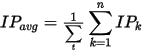
-
Apparent resistivity:
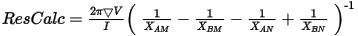
-
Metal Factor+:
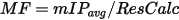
-
N:
When applicable from the electrode location N is deduced
-
XYZ:
Pseudolocation positions are calculated
Where:
| n | Number of IP elements |
| Σt | Sum of time windows |
|
IPk |
The kth element of IP array |
|
∇V |
Measured potential |
|
XCD |
Distance between electrode C and electrode D. A & B are the transmitter electrodes, M & N are the receiver electrodes. |
|
ρac |
AC resistivity |
| ρdc | DC resistivity |
| m | Metal factor multiplier |
There are alternative equations for these parameters that can be set in Set 2D Defaults (IPSETUP GX).
For the description of other IP equipment specific input formats, you are referred to the manufacturers manuals.
See Also:
Got a question? Visit the Seequent forums or Seequent support
© 2023 Seequent, The Bentley Subsurface Company
Privacy | Terms of Use
