Unpack Files
Oasis montaj provides you with the capability to email maps as e-map attachments. E-maps are also called packed maps. All the files (grids, images, map objects) that are displayed on a map are packed into a single file.
This means that you don’t have to worry about making sure all the files (such as *.GI or *.GRD files) associated with a map are included in the email. When you open an e-map in Oasis montaj, all the information can be read in this format by all related functions, such as grid statistics.
Use the Map > Unpack Files menu option (UNPACKMAP GX) to unpack a packed map or e-map file. This enables you to unpack all the files (i.e., grids, images, symbols, 3D Views, projection information, etc.) that are displayed on a map into your selected folder.
The UNPACKALLMAPS GX can be used to unpack all maps currently open in a project.
How to Unpack a Map
-
Select the packed map that you want to unpack from the Maps list in the Project Explorer.
-
On the Map menu select Unpack Files, or from the right mouse button menu in the Project Explorer, select Unpack Map Files.
-
An Unpack Map browse dialog opens enabling you to select the folder to place the unpacked files.
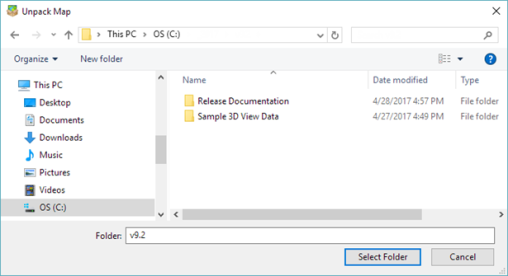
-
The packed map is unpacked and the map files are placed in the selected folder.
See Also:
Got a question? Visit the Seequent forums or Seequent support
© 2024 Seequent, The Bentley Subsurface Company
Privacy | Terms of Use
