Manage Snapshots
Use the Manage Snapshots option found on the Map menu or on the map window popup menu, to open, rename, delete, or order the appearance of your map snapshots.
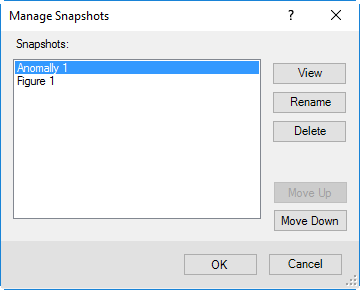
Map snapshots (or bookmarks) are saved views of the map extents, based on the coordinate system and units of the map view. Map snapshots enable you to return to a favourite location on your map quickly and easily.
The snapshot option was designed to help improve your workflow and ease of use. For example, if you are working on a regional scale map and have a number of active project areas (or a number of anomalies in one project area) you can use this tool to quickly and easily zoom into your areas of interest.
See Also:
Got a question? Visit the Seequent forums or Seequent support
© 2024 Seequent, The Bentley Subsurface Company
Privacy | Terms of Use
