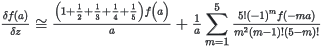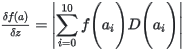Minimum Curvature Advanced Options
Use the Minimum Curvature Advanced Options dialog to define advanced settings for minimum curvature gridding.
Minimum Curvature Advanced Options
|
Xmin, Ymin, Xmax, Ymax |
The minimum and maximum X and Y coordinates of the grid.
If a blanking distance is not specified, the grid will extend to the data's maximum limits plus eight times the grid cell size. This field is unavailable when the dialog is launched from Grid Sections.
Script Parameter: RANGRID.XY |
|
Log option |
Choose whether to grid the original data or its logarithmic (base 10) form. Gridding in log space can help reduce distortion in highly skewed data, such as geochemical measurements. Available options:
Script Parameter: RANGRID.LOGOPT |
|
Log minimum |
When gridding in logarithmic space (see Log option above), this parameter sets the minimum threshold value. The default is 1. Script Parameter: RANGRID.LOGMIN |
|
Blanking distance |
Grid cells located farther than the specified blanking distance from any valid data point will be assigned dummy values in the output grid. The default is calculated as:
Ideally, set this parameter to slightly greater than the maximum distance over which interpolation is required. Script Parameter: RANGRID.BKD |
|
Tolerance |
Specify the allowable absolute error per grid cell (in grid data units). The default is 0.1% of the observed data's maximum range. Script Parameter: RANGRID.TOL |
|
% pass tolerance |
The minimum percentage of points that must meet the specified tolerance. The default is 99%. For a higher-quality grid, consider increasing this threshold. Script Parameter: RANGRID.PASTOL |
|
Maximum iterations |
At the finest coarseness level, iterations will stop once this limit is reached. (Default: 100 iterations). At each coarser level, the maximum allowed iterations decrease by 2. Increase this value if more iterations are required to produce a more accurate grid.
Script Parameter: RANGRID.ITRMAX |
|
Starting coarse grid |
Select a value of 16, 8, 4, 2, or 1 to set the desired coarseness of the starting iteration level relative to the final grid cell size.
Script Parameter: RANGRID.ICGR |
|
Starting search radius |
Set the maximum search radius used to establish starting grid values for the coarse grid.
Script Parameter: RANGRID.SRD |
|
Internal tension (0-1) |
The degree of internal tension (between 0 and 1).
Script Parameter: RANGRID.TENS |
|
Cells to extend beyond data |
This is the number of grid cells to extend beyond the outside limits of the data. The default is the integer value of blanking distance/grid cell size. If the X and Y range values aren’t explicitly defined, the grid size defaults to the actual data range plus this value (the specified number of cells). This parameter is typically used in conjunction with the blanking distance parameter. For best results, use the blanking distance to control coverage around the data, and use this parameter to set the default grid size – with this distance generally being smaller than the blanking distance to provide clipping around the grid. Script Parameter: RANGRID.EDGCLP |
|
Weighting power |
Weighting power is used to generate the coarse starting grid. Within each coarse cell, values are weighted by the inverse of their distance from the coarse grid nodes, raised to this power. The two weighting settings, weighting power and weighting slope, can be used to reduce high-frequency aliasing that may occur when gridding at overly coarse intervals. Script Parameter: RANGRID.IWT |
|
Weighting slope |
Weighting can be further refined using the slope parameter. The overall weighting is determined by the following expression:
Where:
To grid anisotropic data, set the weighting slope greater than 1. For instance, in aeromagnetic survey data with 200-metre line spacing and readings taken every 5 metres along the lines, a 50-metre cell-size block will include a large number of real data points to be combined into a single weighted location and z value. In such cases, setting the weighting slope to 5.0 will yield a smoother, non-aliased outcome relative to using a slope of 0.0. Script Parameter: RANGRID.WTSLP |
Application Notes
This GX will create a control file named _rangrid.con in the working directory. The file is then used by the gridding process. Alternatively, you can build a RANGRID control file manually using a text editor to take advantage of additional specialized settings not available through the Minimum Curvature Advanced Options dialog. For this, refer to the Gridding > From Control File option in the Grid and Image menu.
Got a question? Visit the Seequent forums or Seequent support
Copyright (c) 2025 Bentley Systems, Incorporated. All rights reserved.
Privacy | Terms of Use