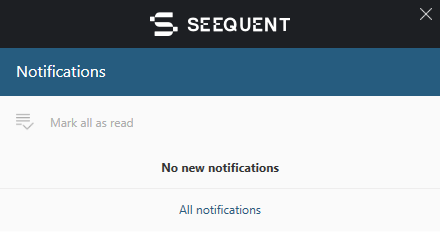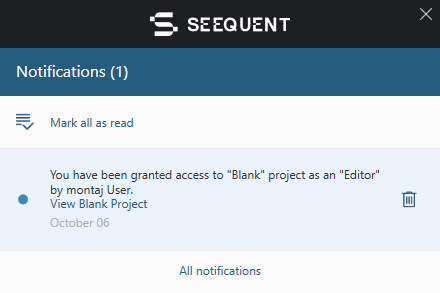View Notifications
You can view your Seequent ID related notifications using the Seequent Connector.
To View Notifications:
-
In your system tray, right-click on the Seequent Connector icon
 .
.
The Seequent Connector pop-up menu appears.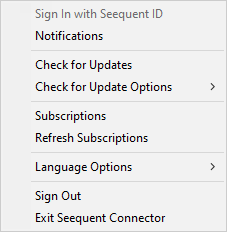
-
Select Notifications.
To learn more about Seequent ID visit https://www.seequent.com/help-support/seequent-id.
Related Topics:
Got a question? Visit Seequent Forums or Seequent Support