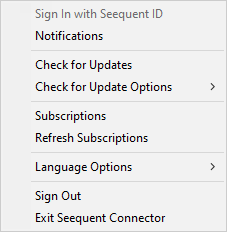About Seequent Connector
Seequent Connector is a self-updating system tray application that handles the authentication and authorization required to run a Geosoft application. You are required to securely sign in to Seequent Connector using your Seequent ID. The Seequent ID based licensing service will then enable the use of your Target for ArcGIS Pro application. You can sign in to Seequent Connector from your desktop when you are connected to the internet or by email.
With your Seequent ID you can also access online services and resources through MySeequent, including support and learning resources, subscriptions, and updates.
You can access the Seequent Connector via the Seequent Connector icon ![]() on the system tray. The Seequent Connector pop-up menu will appear:
on the system tray. The Seequent Connector pop-up menu will appear:
Seequent Connector and Seequent ID
When you launch a Geosoft desktop application (Oasis montaj, Target, or Target for ArcGIS Pro), you are required to sign in using your Seequent ID. When you sign in successfully, Seequent Connector enables the functionality in Target for ArcGIS Pro.
Remember to close Target for ArcGIS Pro before trying to use the application on another computer. Alternatively, sign out of Seequent Connector on any computer that is not using Target for ArcGIS Pro at that time.
Disconnected Usage and Email Sign In:
When you sign in successfully, Seequent Connector creates a token. This token is valid for 24 hours. You will not be prompted to sign in for 24 hours, unless you sign out or are signed out. After eight hours, i.e. when there are 17 hours left before the token expires, Seequent Connector will attempt to renew the session token every five minutes:
- If the validation occurs, then the session is valid for another 24 hours.
- If the validation doesn’t occur before the expiry, you will be signed out of Seequent Connector when the token expires and you will be prompted to sign in the next time you open a Geosoft desktop application.
- Closing and reopening a Geosoft Desktop application does not renew the token.
The “Remember me” option on the Seequent ID password screen creates a persistent cookie valid for 30 days, so that if you are prompted to sign in (in the default browser window), you will not be required to re-enter your credentials. However, if you are signed out (manually or when the token expires) then the cookie is cleared.
“Remember me” does not save your email or password.
If you sign in with your Seequent ID while connected and then the computer is disconnected, the token cannot be renewed, but you will not be signed out. At this point, you should not be asked to sign in unless you reconnected. If you sign in by email then you will be prompted to sign in again when reconnected.
To learn more about Seequent ID visit https://www.seequent.com/help-support/seequent-id.
Related Topics:
Got a question? Visit Seequent Forums or Seequent Support