Driver Integration
Seequent Driver is a cloud-based, rapid analysis application that assists with interpreting the structural features of a mineral deposit. Leapfrog Works data published to Evo can be used in a Driver analysis. Once the analysis is complete, Driver results published back into Evo can be imported into Leapfrog Works and used to model structural trends.
This topic describes how to work with Driver data in Leapfrog Works. It is divided into:
- Publishing Data for Analysis in Driver
- Creating a Structural Trend Using a Driver Ellipsoid
- Reloading Ellipsoid Data
To learn more about Driver, see the Driver topics in the Evo help.
Publishing Data for Analysis in Driver
Driver works with two main data types, both of which can originate in Leapfrog Works:
- Drilling information as a 3D point cloud
- Volumes as wireframe meshes
See Adding Data to a Project in the Driver help for more information on preparing data for analysis in Driver.
for more information on preparing data for analysis in Driver.
To make these objects available to Driver, publish them from your Leapfrog Works project to the Evo workspace being used by the Driver project.
Creating a Structural Trend Using a Driver Ellipsoid
Driver publishes ellipsoid data to Seequent Evo as a local ellipsoid geoscience object that can be used to create a structural trend in Leapfrog Works. To start, you must first import the data from Evo. To do this, right-click on the Structural Modelling folder and select Import Ellipsoids > Seequent Evo:
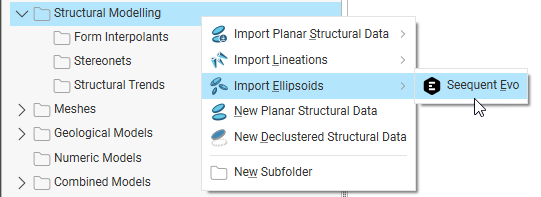
In the window that appears, select the workspace and ellipsoid you wish to use, then click Import.
The data will be added to the Structural Modelling folder:
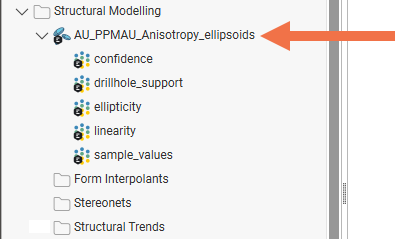
You can then create new structural trend from the ellipsoid by right-clicking on the Structural Trends folder and selecting New Ellipsoid Trend.
See the Building a Structural Trend topic for more information on building structural trends in Leapfrog Works.
Reloading Ellipsoid Data
When an updated version of the local ellipsoid is published to Evo, that ellipsoid will be shown in the Leapfrog Works project tree as being out of date:
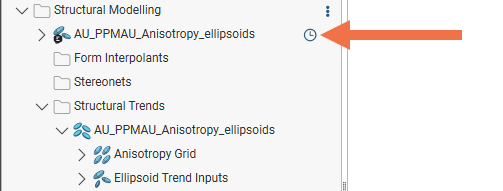
Reloading the ellipsoid from Evo will update any structural trends that have been created from that ellipsoid.
