Publishing Local Block Models
This topic describes publishing a Leapfrog Geo block model to Evo.
Leapfrog Geo can publish regular block models, octree sub-blocked models and fully-sub-blocked models to Evo. Variable Z sub-blocked models cannot be published.
To start, right-click on the block model you wish to publish and select Publish to Seequent Evo:
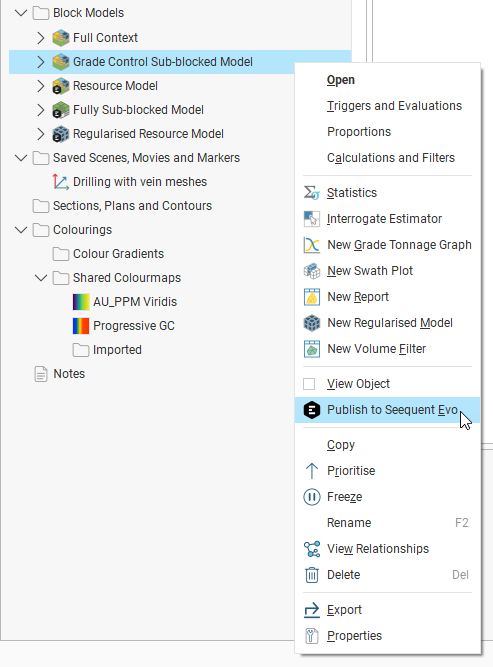
In the window that opens, the block model will be pre-selected. Select the workspace the model should be published to, then click Next.
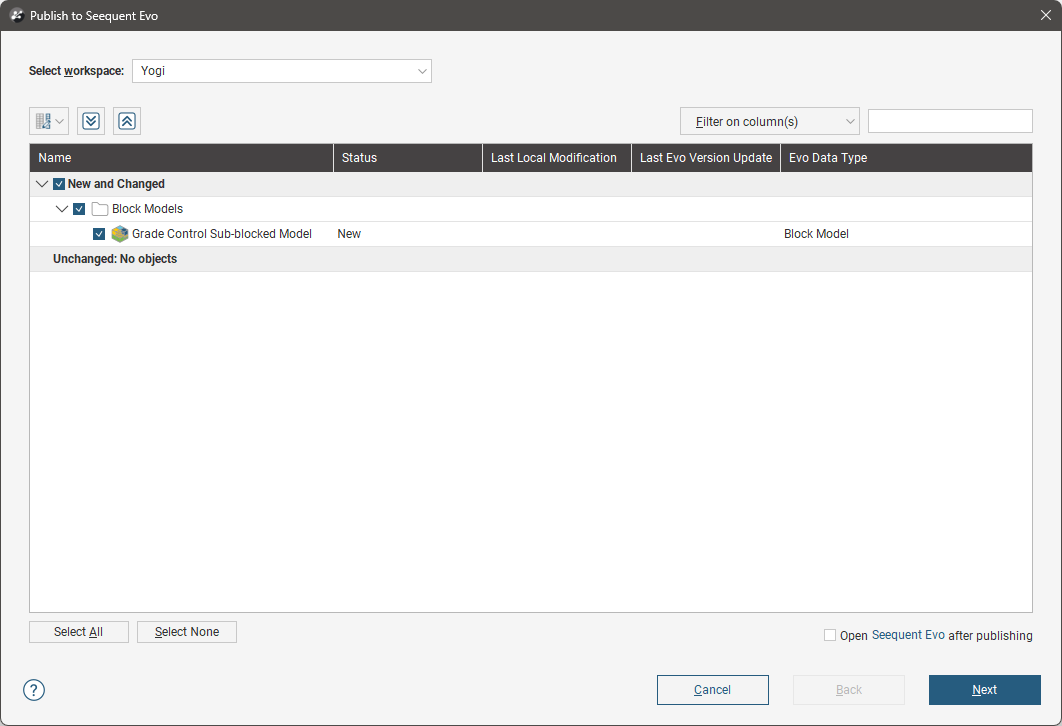
Enter a name for the block model and a brief version comment.
Selecting a good block model name and descriptive version comment will help other team members working on the model understand the content of the published version.
Select the columns you wish to publish. Note that columns that are not published will remain local to the Leapfrog Geo project.
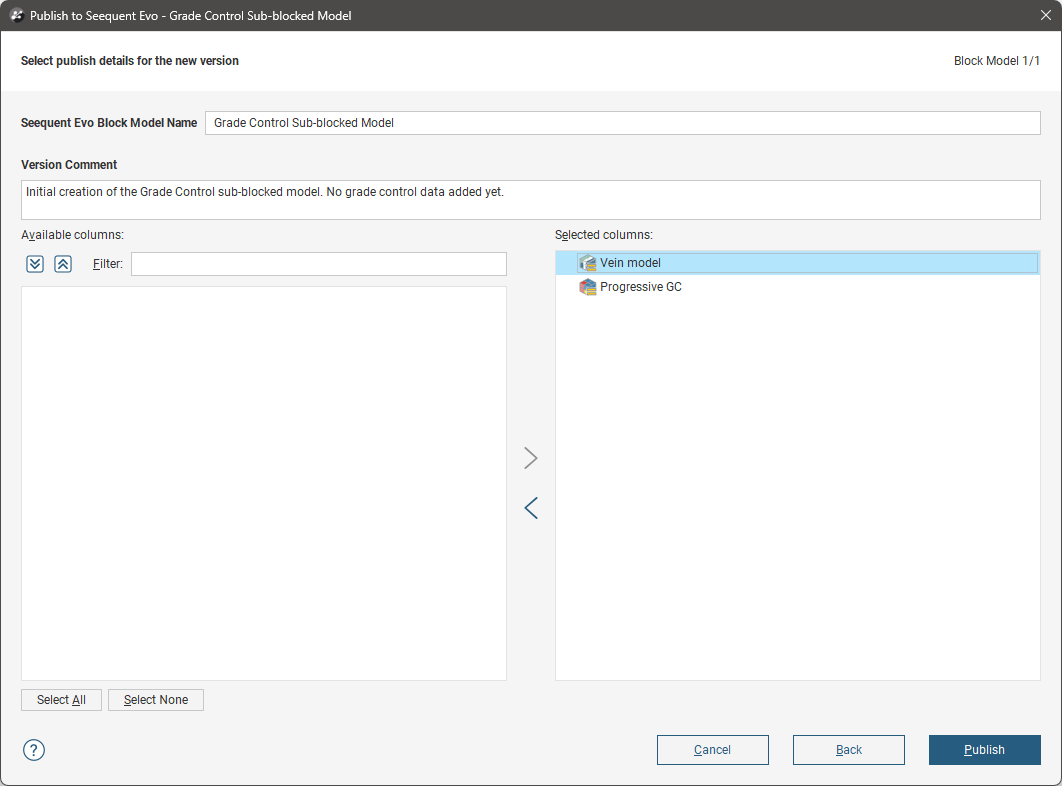
Click Publish to commit the update to Seequent Evo. Progress publishing the model will be indicated in the Leapfrog Geo processing panel.
Once the model has been published, you can open it in BlockSync by right-clicking on it and selecting Open in BlockSync.
In BlockSync, a newly uploaded model will have two versions, a version representing the initial creation of the block model and one for its first publish. Click on the Columns tab to view the columns uploaded:
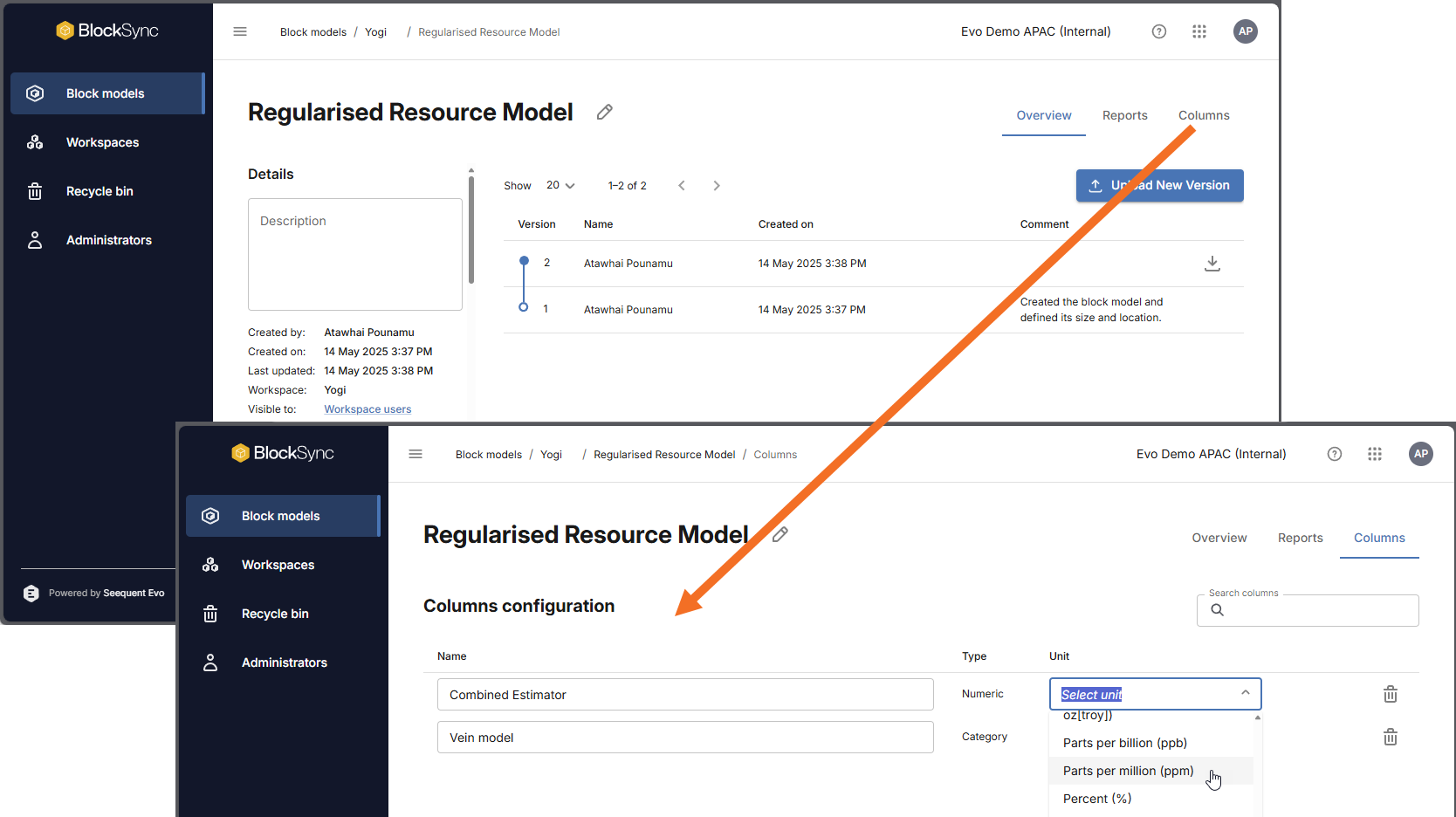
For more information about working with BlockSync, see the BlockSync section of the Seequent Evo help .
.
For more information about how local and BlockSync-linked models appear in the project tree, see Local Evaluations and BlockSync Mapped Evaluations and Column Mapping in the BlockSync Integration topic.
