Datasets
In an Imago subscription, a dataset is a group of related collections, such as drilling, stockpiles or reference samples. Datasets are set up in workspaces.
This topic describes how to create and configure datasets. It is divided into:
See Workspaces, Datasets and Collections in the The Imago Data Hierarchy topic for an explanation of the relationship between datasets and workspaces.
Adding a New Dataset
Datasets are configured in the Workspaces part of the Imago Admin Portal. To create a dataset, open a workspace, enter a name in the box at the bottom of a workspace’s Datasets list and press the Enter key:

Datasets group collections of captured imagery and so often are named for the sampling or operation type, e.g. diamond drilling, RC drilling, drill site inspections, stockpile inspections, dig face inspections, etc.
The new dataset will be added to the list:

Click on the dataset in the list to set its basic information. This opens a new window that is organised into information about the dataset (A), a list of imagery types the dataset will be using (B) and buttons along the bottom of the window (C) for using labels with the dataset and archiving/deleting the dataset.
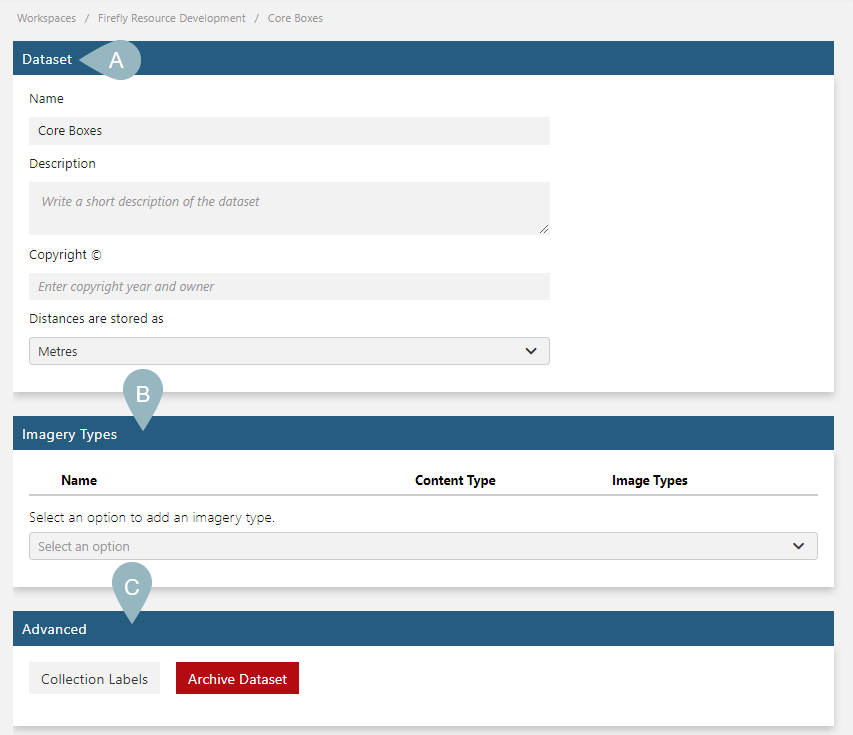
Adding Definitions to the Dataset
From the dropdown imagery type box, you can select from any of the imagery types, features and attributes defined for your subscription.

If you are setting up an Imago subscription from new, there will be no imagery types defined.
If you have defined categories (A) for your imagery types (B), they will be displayed in the dataset window (C) when displaying the list of imagery types D.
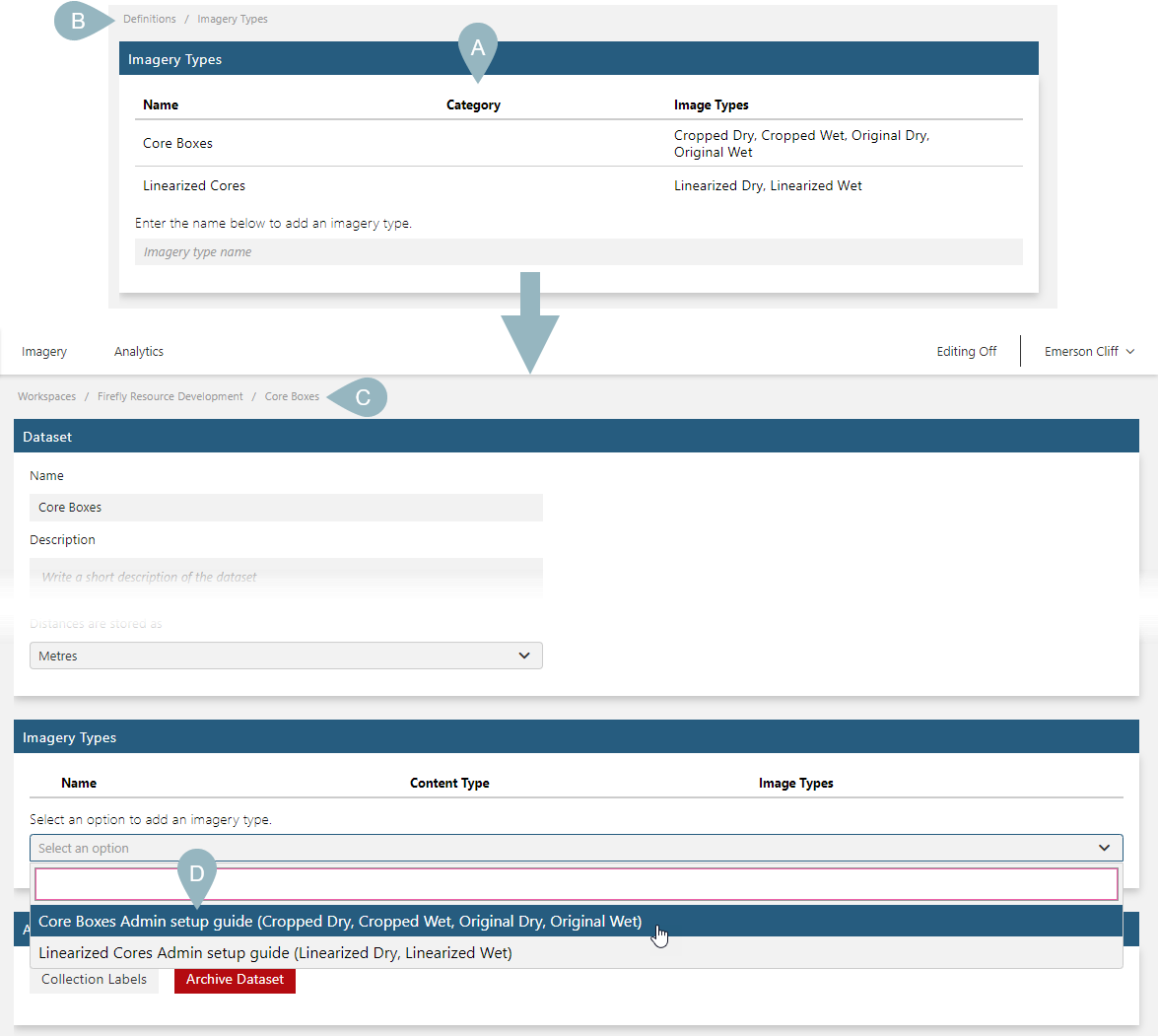
This will help you distinguish between your different imagery type definitions over time.
Once you have added the imagery types you wish the dataset to use, your list will show the content types A and image types B in use:

Deleting a Dataset
If you need to delete a dataset, first ensure it contains no imagery.
To delete a dataset, open its workspace. In the Datasets list, click the delete button for the dataset you want to remove:
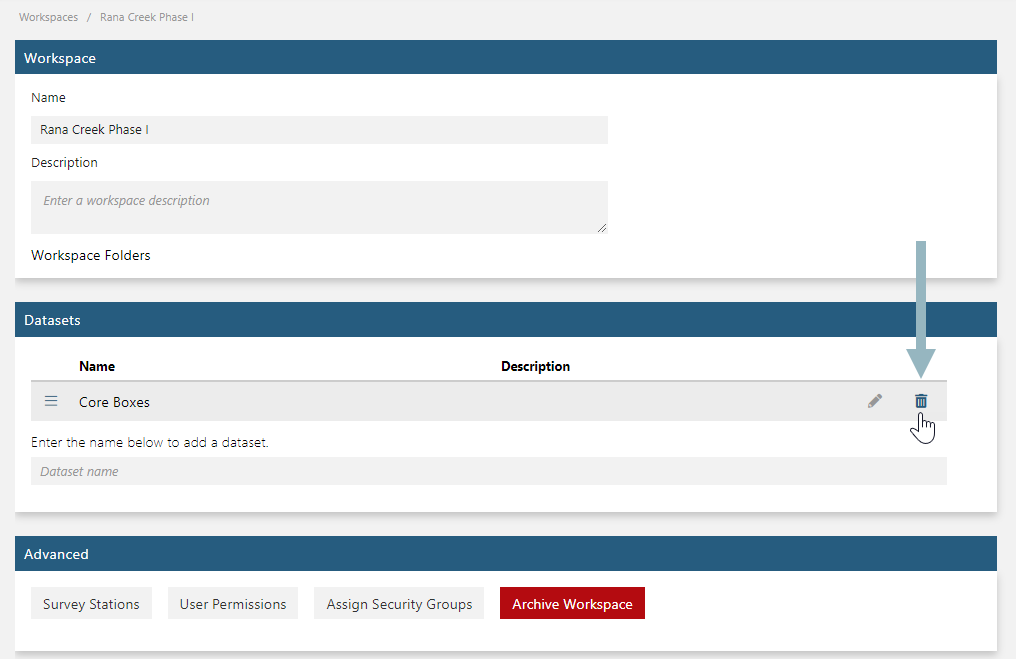
The dataset will then be deleted; you will not be prompted to confirm your choice.
Got a question? Visit the Seequent forums or Seequent support
© 2025 Seequent, The Bentley Subsurface Company
