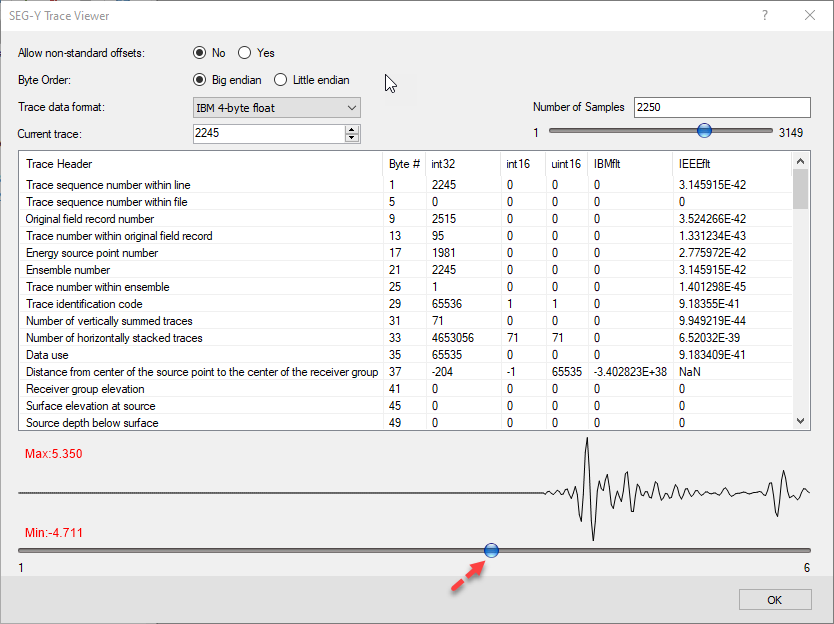SEG-Y Trace Viewer
The Trace Viewer allows you to "try out" different possible formats and interpretations of the SEG-Y data before the entire file is processed. Use the Trace Viewer to investigate individual traces within the SEG-Y file and learn about the data types used in the file.
The Trace Viewer has three sections:
- Settings for how the SEG-Y file should be interpreted.
- Trace Headers for the specified trace. Trace header fields are defined as in the SEG-Y Rev. 1 standard, with first byte position shown. Each header value is interpreted as 4-byte signed, 2-byte signed, and 2-byte unsigned integers, and as 4-byte IBM and IEEE floating point values. Selecting “Allow non-standard offsets” will allow you to see trace headers “in-between” the defined positions that are not part of the SEG-Y standard but are sometimes used.
- A wiggle-plot of the current trace, based on the specified byte order and the Trace data format in the first section. Trace data format is independent of trace header formats.
SEG-Y Trace Viewer dialog options
The plot section at the bottom of the dialog displays the currently selected trace based on the trace data format selected:
The preview helps to quickly validate the configuration selections, i.e., sample data format, byte order, number of samples. You may choose between the available trace formats and visually determine which one is the correct format. Furthermore, viewing several traces provides visual clues if anything is wrong: use the upper section selection tools (up/down arrow buttons and horizontal slider) to scroll through the traces in your SEG-Y file.
To see the entire trace, use the horizontal slider in the plot section. The Min and Max values will change as you scroll across and the trace range increases and decreases. Note that a "zeroed" part (usually the top of the trace) will show as a centred, straight line in the trace display.
Application Notes
The SEG-Y Standards (Rev. 0 & 1) are very specific about the appropriate locations for information and the data formats used to store them. However, the specifications are not rigidly followed, and files are written using many poorly-documented variations. For instance, the standard states that all trace headers should be written as 2- or 4-byte integer values, but some fields may be stored as floating point values. This wizard and the Trace Viewer are designed to follow the standard but also to allow flexibility in how a SEG-Y file is read should exceptions be encountered.
Got a question? Visit the Seequent forums or Seequent support
© 2023 Seequent, The Bentley Subsurface Company
Privacy | Terms of Use