Pack 3D View Files
Use the Pack 3D View Files option (PACKMAP GX) to pack a 3D View. The 3D View and all of the associated files (i.e., grids, voxels, geostrings, geosurfaces, projection information) will be included in a single Geosoft *.geosoft_3dv file.
Pack a 3D View
-
Select the 3D View that you want to pack.
-
Select the Pack Files option from the 3D View main menu, or the option Pack 3D View Files from the Export menu on the 3D Viewer toolbar or from the context menu in the Project Explorer.
-
The 3D View is packed and all the associated files are placed in the packed 3D View file.
-
The 3D View window title bar will now display a new icon and a suffix, (Packed), after the 3D View file name, to indicate that this is now a packed 3D View.
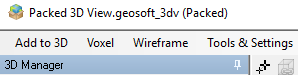
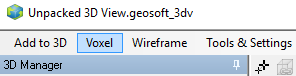
Packed 3D Views
Packed 3D Views are created using a compressed 3D View format that enables you to share your work with others. A Packed 3D View is a single packed file that contains all the files associated with the layers added in the 3D View. These can be various 3D Objects (i.e. voxels, geostrings, geosurfaces, 3D symbols & drillholes) as well as 2D groups such as oriented planes, relief surfaces, raster datasets etc.
You can use the Pack 3D View Files option to archive a 3D View with all of its component files, or to send the packed 3D View to colleagues. When the recipient opens the packed 3D View in Oasis montaj, the 3D View will appear exactly as it did before you sent it. When you (or a colleague) unpacks the 3D View file, all of the individual files (i.e. grids, voxels, geostrings, geosurfaces, projection information) will be available in the current project.
See Also:
Got a question? Visit the Seequent forums or Seequent support
© 2023 Seequent, The Bentley Subsurface Company
Privacy | Terms of Use
