Pseudo-Gravity (GPSD)
Use the Pseudo-Gravity option to apply the pseudo-gravity filter.
Pseudo-Gravity Filter dialog options
|
Date (YYYY/MM/DD) |
Enter the date when the survey has been conducted to automatically calculate and populate the inclination and declination of the IGRF field. The calculate button appears to the right of the date entry once a valid date is entered. This is an optional field. |
|
Inclination |
Geomagnetic inclination (I) in degrees from the horizon. |
|
Declination |
Geomagnetic declination (D) in degrees azimuth. |
|
Density contrast |
Density contrast (d) in g/cm3 (Default 1.0). |
|
Magnetization |
Magnetization (J) in nT (Default 50000). |
|
Amplitude correction inclination |
Inclination to be used for the amplitude correction (Ia). Default is |
Application Notes
In general, on input you would supply the TMI grid. You could, however, start with the pole reduced grid. In this case you should set the inclination to 90; the declination is immaterial and can be set to 0.
Pseudo-Gravity
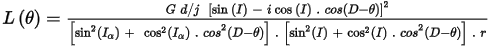
if (|Iɑ| < |I|), Iɑ=I
Where:
|
I |
geomagnetic inclination |
|
Iɑ |
inclination for amplitude correction (never less than I) Default is ± 20 degrees. If |Iɑ| is specified to be less than |I|, it is set to I. |
|
d |
density contrast in g/cm3 |
|
G |
gravitational constant, 6.6738 |
|
J |
magnetization in nT |
|
D |
geomagnetic declination |
Parameters:
|
q |
direction of wavenumber in degrees azimuth |
|
r |
wavenumber (radians/ground_unit) Note: r = 2pk where k is cycles/ground_unit. |
|
k |
Wavenumber domain increment, used to depict a radially symmetrical variable. |
where: np is the number of points cs is the cell size |
|
u |
X component in the wavenumber domain. | k = 2π ( i μ+j ν ) |
|
v |
Y component in the wavenumber domain. |
|
|
r |
Radial component in the wavenumber domain. |
|
|
θ |
Polar component in the wavenumber domain. |
|
Ground_unit is the survey ground units used in your grid (eg. metre, feet etc.).
Output Pseudo-Gravity is in unit of mGal if ground_unit is metre or 0.3mGal if ground_unit is feet.
Got a question? Visit the Seequent forums or Seequent support
© 2023 Seequent, The Bentley Subsurface Company
Privacy | Terms of Use

 20 degrees. If |Ia| is specified to be less than |I|, it is set to I.
20 degrees. If |Ia| is specified to be less than |I|, it is set to I.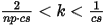
 also
also 