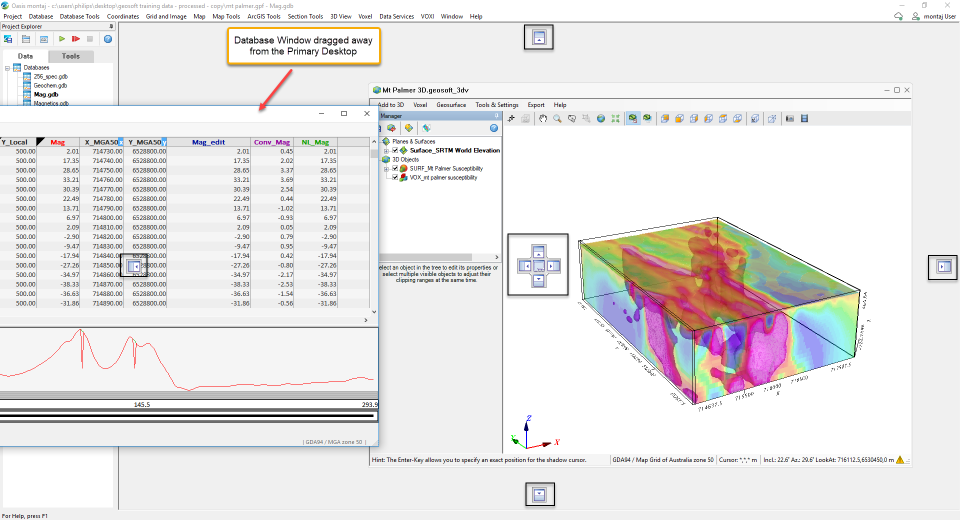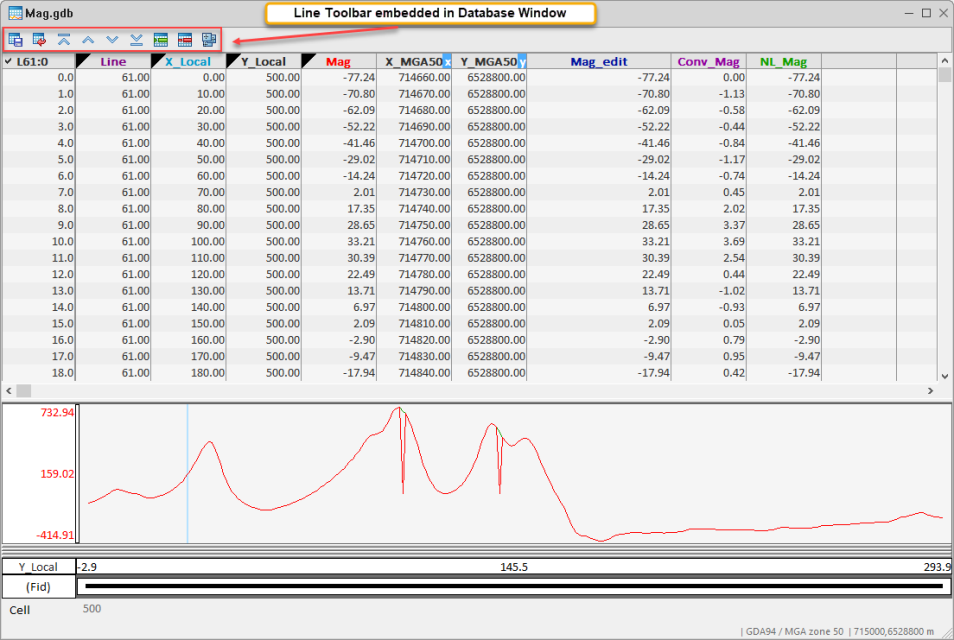Multiple Monitor Support
Multiple monitor support is provided in Oasis montaj and enables you to use the desktop environment across multiple monitors as part of your workflow.
Documents such as databases, grids, maps, 3D views, and 3D files that open in their own window can be dragged across to another desktop on a different monitor freeing up space in your primary desktop environment. When you begin to drag a window across to another desktop, that window appears as another
To provide a seamless workflow, the toolbars (shortcuts) have been fully embedded within their native window.
In the example above, the Line Toolbar for manipulating databases is contained within the Database Viewer window as is the Grid Toolbar for grids. Another innovation is the Map Manager (formerly the View/Group Manager Tool), which is now incorporated into every map window along with the respective toolbars to manipulate maps, groups, and polygons.
Similarly, the Project Explorer can be unpinned from the left-most position in the primary desktop environment and moved around and docked to the right of the primary desktop environment or floating in another desktop.
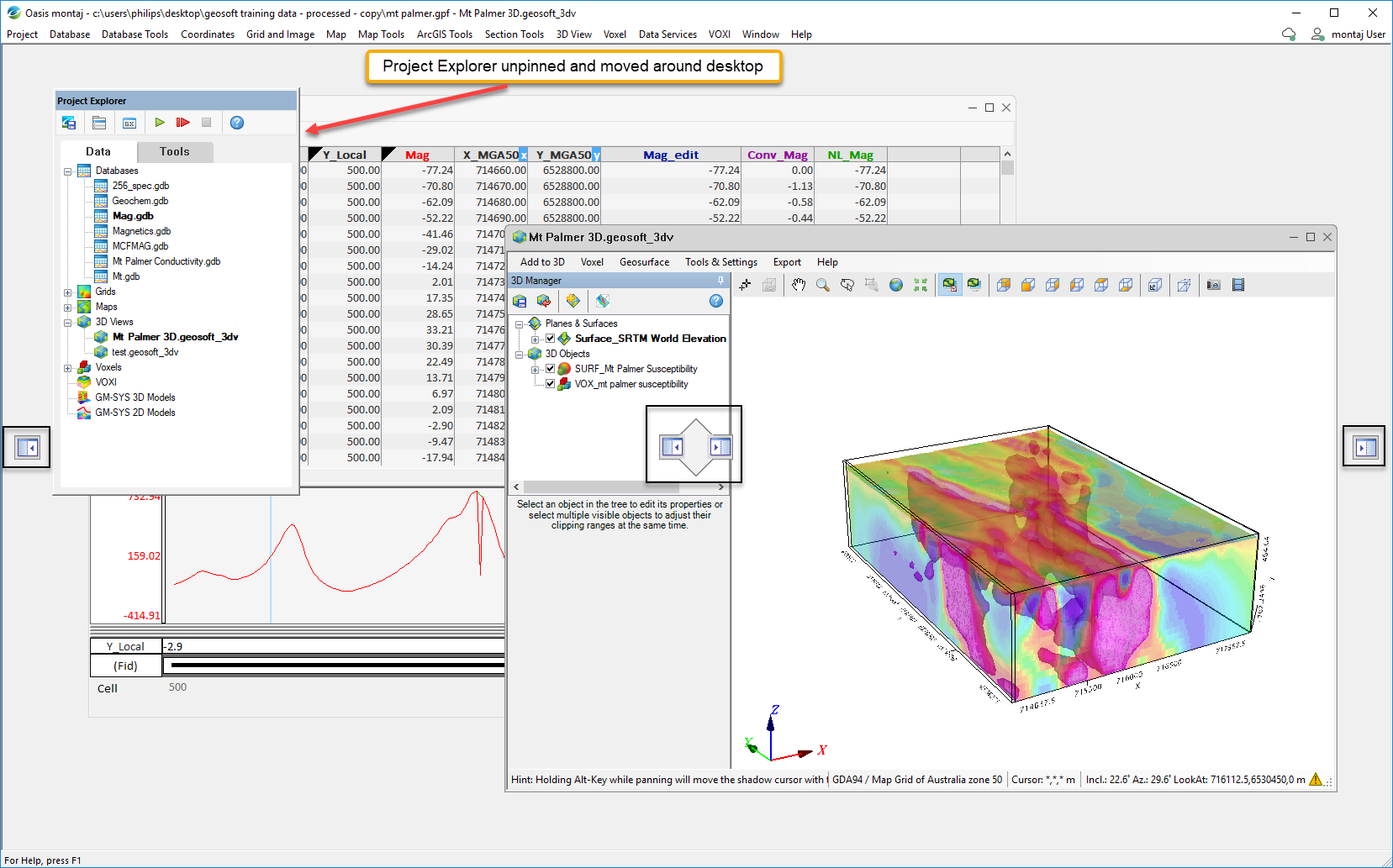
This interface enables a more seamless workflow across all your monitors, making for one large working desktop environment.
Got a question? Visit the Seequent forums or Seequent support
© 2023 Seequent, The Bentley Subsurface Company
Privacy | Terms of Use