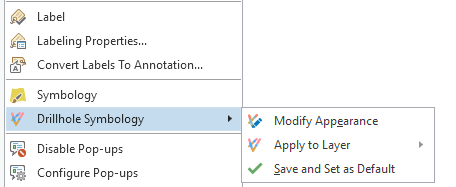
The Modify tab of the Drillhole Symbology pane allows you to create custom symbology styles, or appearances that may be difficult or impossible to create using the Esri symbology tools.
Use the Modify tab to create new custom symbology styles to use with drillhole feature classes or attributes. Examples of symbologies that can be created with this tool are:
2D or 3D Lines colored and sized by values
Once you have created or modified a custom symbology using this tool, you can save it by right clicking Drillhole Symbology > Save and Set as Defaulton the drillhole layer in the Contents pane. This will save the symbology to the current drillhole dataset for future use.
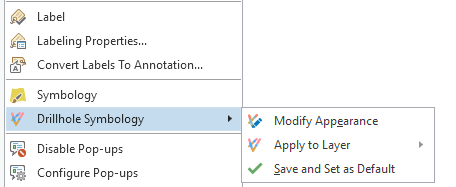
|
Access MyGeosoft Support >> for online support and learning resources: Knowledge Base Articles, Guided Learning Path Lessons, Instructional Videos, Technical and Technology Papers, and Best Practices. |
|