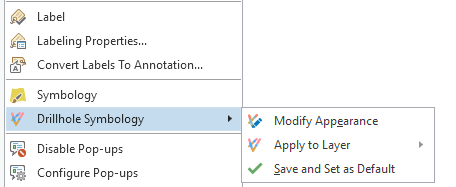
The Manage tab of the Drillhole Symbology pane allows you to see, rename or delete any of the saved, imported, or preset symbologies that are saved with the current drillhole dataset.
Symbologies for drillhole data layers can be saved as part of the drillhole dataset, in order to easily re-use them, or in order to share them with other users. Symbologies can be imported via the Import Symbology tool. Symbologies can also be saved by right clicking on any drillhole layer in the Contents pane: Drillhole Symbology > Save and Set as Default.
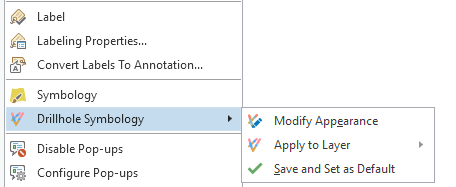
All symbologies that have been imported or saved can be viewed on the Manage tab of the Drillhole Symbology pane. Use the Manage tab to view the details of the saved symbologies, to rename the saved symbologies, or to delete symbologies from the current drillhole dataset.

|
Access MyGeosoft Support >> for online support and learning resources: Knowledge Base Articles, Guided Learning Path Lessons, Instructional Videos, Technical and Technology Papers, and Best Practices. |
|