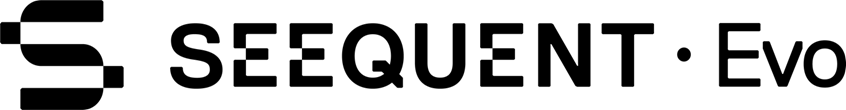Connected workflows
This topic provides a brief overview of Evo-connected applications, along with links to further information.
Find online help for Seequent products at help.seequent.com.
For applications that connect to Seequent Evo, you will need to sign in to Evo using your Bentley account before you can publish to or import from your Evo workspaces. See that application’s help and search for “Signing In to Seequent Evo.”
Leapfrog
Evo services Leapfrog connects to are:
- The Geoscience Object service. Leapfrog both imports from and publishes to Evo using the Geoscience Object service.
- The Block Model service. Leapfrog Geo both imports from and publishes to Evo using the Block Model service.
- Driver. Leapfrog Geo data published to Evo can be used in a Driver analysis. Once the analysis is complete, Driver results published back into Evo can be imported into Leapfrog Geo and used to model structural trends.
See the Seequent Evo topic in the Leapfrog Geo help for more information on Leapfrog Geo/Evo workflows.
for more information on Leapfrog Geo/Evo workflows.
Oasis montaj
Oasis montaj connects to the Geoscience Object service.
See the Seequent Evo topic in the Oasis montaj help for more information on Oasis montaj/Evo workflows.
for more information on Oasis montaj/Evo workflows.
MX Deposit
Evo services MX Deposit connects are the Geoscience Object service and the File service.
- Drilling data can be published as a downhole collection to the Geoscience Object service.
- Drilling data and point data can be exported to the File service as *.csv files.