Seequent Evo
Seequent Evo is a unified geoscience data and compute platform with open APIs to drive connected workflows and enhance decision-making. Evo provides the foundation for bringing teams together, with collaborative workspaces and secure, efficient data storage.
The rest of this topic provides a brief introduction to connecting to Seequent Evo in Leapfrog Geo. It is divided into:
Evo Workspaces and Services
In Seequent Evo, data is organised into workspaces where access is controlled by assigning users and granting them different permission levels. In a Leapfrog Geo project, you can import data from the Evo workspaces you have access to. You can also publish data in the project to Evo workspaces you have Owner and Editor access to.
Evo services Leapfrog Geo connects to are:
- The Geoscience Object Service. Geoscience objects have a data structure that represents a defined geological, geotechnical or geophysical concept. Geoscience objects stored in Evo can be imported into Leapfrog Geo projects, and data in Leapfrog Geo projects can be published to Evo as geoscience objects.
- The File Service. Files are unstructured geoscience data from any source. Drilling data files stored using the File service can be imported into the Drillhole Data folder.
- The Block Model Service. With the Leapfrog Geo/BlockSync integration, you can easily share block models with other members of your team, work on the block model simultaneously, publish updates and load updates made by other team members.
- Driver. This is a cloud-based, rapid analysis application that assists with interpreting the structural features of a mineral deposit. Leapfrog Geo data published to Evo can be used in a Driver analysis. Once the analysis is complete, Driver results published back into Evo can be imported into Leapfrog Geo and used to model structural trends.
Signing In to Seequent Evo
Signing in to Seequent Evo requires a Bentley account. When you sign in as described in Signing In to Leapfrog Geo, you will also be signed in to Seequent Evo.
Once you are signed in to Evo, a button will appear in the upper righthand corner of the main window, next to the user ID menu. Click the button to open the Evo menu:
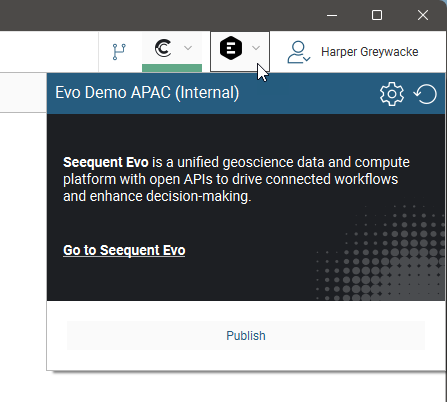
From the Evo menu, you can:
- Open the Evo settings window to view the workspaces available and, if you have access to more than one Evo instance, switch between instances. Click the Settings button (
 ). The workspaces displayed in this window are those you have permissions for in the selected instance.
). The workspaces displayed in this window are those you have permissions for in the selected instance. - Refresh Evo information, such as the instances and workspaces you have access to. If you have recently been added to an instance or a workspace and cannot see the instance/workspace in Leapfrog Geo, click the Refresh button (
 ).
). - Publish some or all of the current project’s data to an Evo workspace. To do this, click the Publish button. See Publishing Data to Seequent Evo for more information.
There is also a link to Seequent Evo that opens evo.seequent.com in a browser window.
in a browser window.
Learning More
For an introduction to Seequent Evo and Evo workspaces, see the Evo help.
Geoscience Object Service
Geoscience objects stored in Evo can be imported into Leapfrog Geo projects, and data in Leapfrog Geo projects can be published to Evo as geoscience objects.
- Import options are available by right-clicking on a folder in the project tree and selecting Seequent Evo from the Import menu. See Importing Data from Seequent Evo for more information.
- Publishing options are available by right-clicking on a project tree folder or on an object in the project tree and selecting Publish to Evo. There is also a bulk publishing option available from the Evo button next to the user ID menu. See Publishing Data to Seequent Evo for more information.
To learn more about the Geoscience Object service, see the Geoscience Objects topic in the Evo help.
File Service
Drilling data files stored using the File service can be imported into the Drillhole Data folder. This process is similar to that for importing geoscience objects. See Importing Data from Seequent Evo.
You cannot publish to the File service from Leapfrog Geo.
To learn more about the File service, see the Files topic in the Evo help.
BlockSync
With the Leapfrog Geo/BlockSync integration, you can easily share block models with other members of your team, work on the block model simultaneously, publish updates and load updates made by other team members. See the BlockSync Integration topic to start learning about working with BlockSync block models in Leapfrog Geo.
For more information about working with BlockSync, see the BlockSync section of the Seequent Evo help .
.
Driver
Seequent Driver is a cloud-based, rapid analysis application that assists with interpreting the structural features of a mineral deposit. Leapfrog Geo data published to Evo can be used in a Driver analysis. Once the analysis is complete, Driver results published back into Evo can be imported into Leapfrog Geo and used to model structural trends.
See the Driver Integration topic for more information.
To learn more about Driver, see the Driver topics in the Evo help.
