Note Attributes
Note attributes are useful for incorporating descriptive information into imagery. For example, a notes attribute could be used to store notes recorded during logging. Here we have an example of notes displayed on the light table alongside core images.
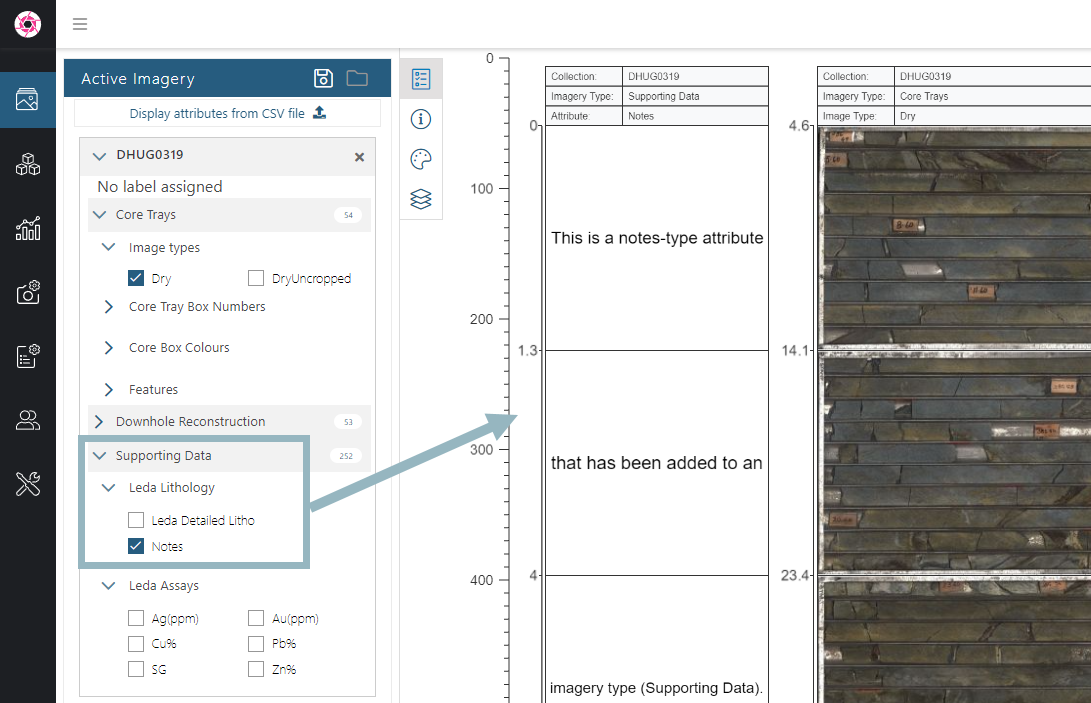
In the Active Imagery panel, we can see that the data is organised as follows, from the attribute outward:
- The attribute Notes displays descriptive text on the light table.
- An attribute definition called Leda Lithology contains the attribute Notes.
- An imagery type called Supporting Data contains the Leda Lithology attribute definition.
The rest of this topic describes note attributes and how to make use of them in Imago. It is divided into:
See the Attribute Definitions topic for general information about creating and working with attributes in the Imago Admin Portal.
Note Attributes in the Admin Portal
In the Imago Admin Portal, the Supporting Data imagery type (A) contains the Leda Lithology attribute definition (B), which contains the Notes attribute (C):
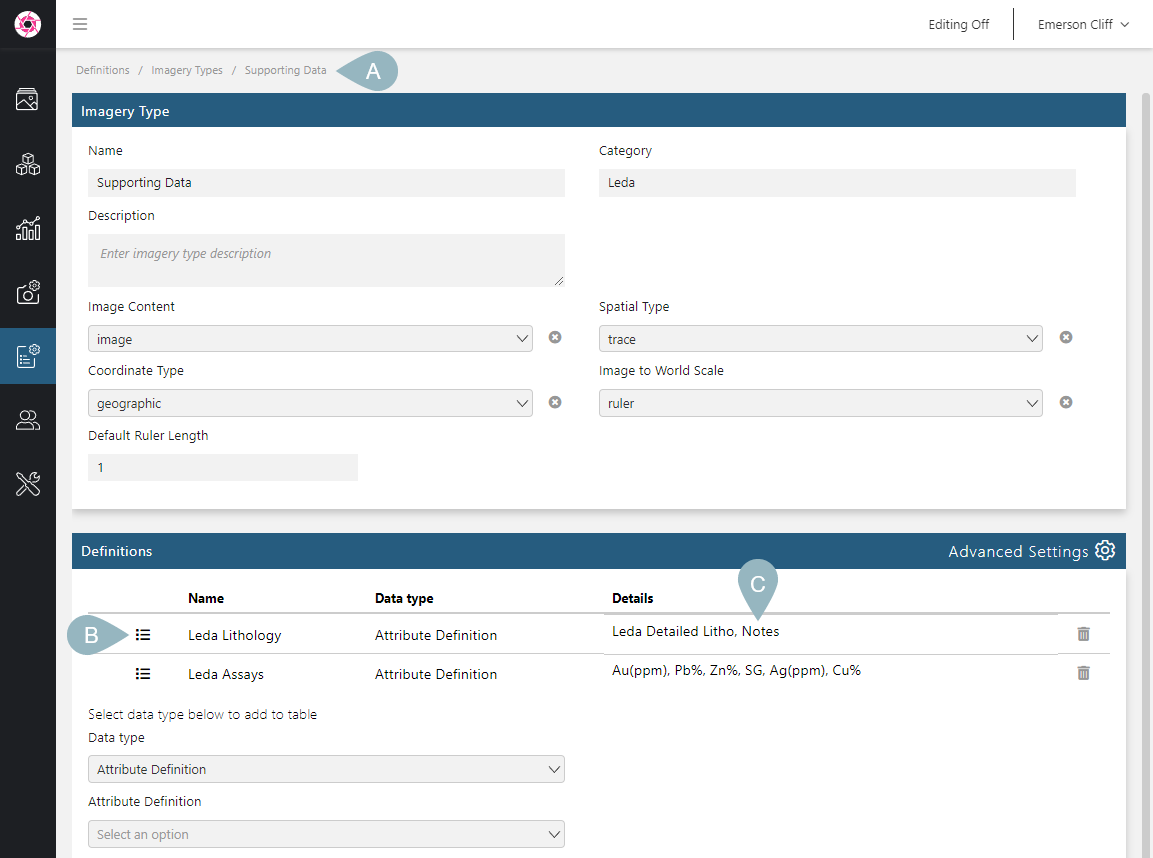
In turn, the Leda Lithology attribute definition (D) contains the Notes attribute (E). The only setting for a notes attribute is its name (E):
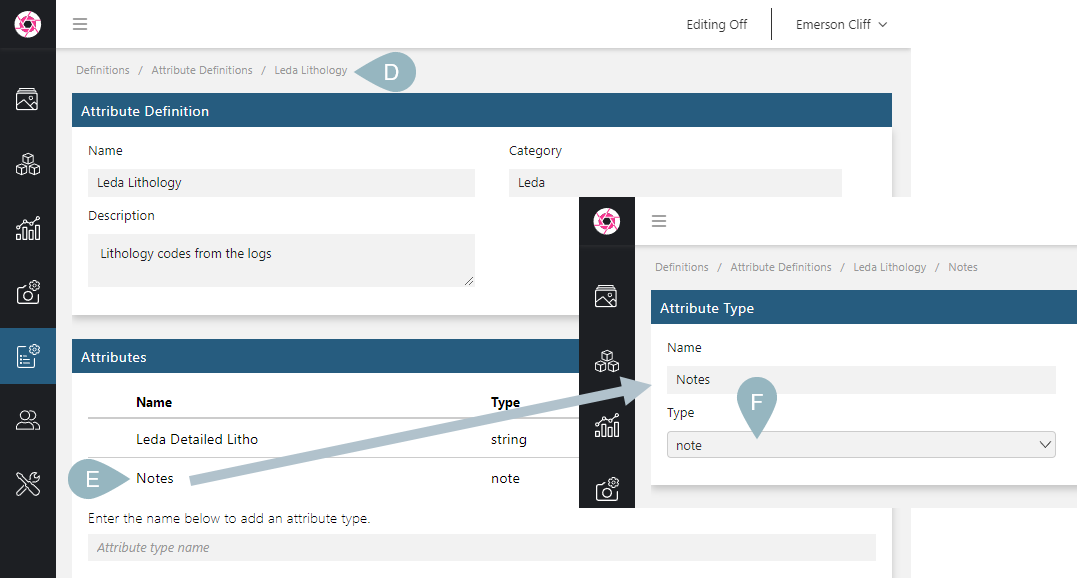
Data Definitions Required
The data definitions required to incorporate descriptive data in this manner are:
- An attribute definition that will contain a note-type attribute
- An imagery type that will contain the attribute definition
Steps
To set up a note attribute and use it in a dataset:
- Create an attribute definition with your new note-type attribute.
- Add your attribute definition to an imagery type.
- Add the imagery type to a dataset.
Note-type attribute data can be uploaded to Imago using Imago Connect. See Uploading Attribute Data to Imago.
Got a question? Visit the Seequent forums or Seequent support
© 2025 Seequent, The Bentley Subsurface Company
