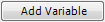Common Keys
The common keys section under Operators and Functions lists the operators and symbols most frequently used in mathematical expressions.
Button |
Syntax |
Definition |
|---|---|---|
|
|
DUMMY |
Inserts the constant DUMMY at the cursor. This constant is translated to the appropriate data type by the math engine. |
|
|
/ |
Division |
|
|
* |
Multiplication |
|
|
- |
Subtraction |
|
|
+ |
Addition |
|
|
( |
Open Parenthesis |
|
|
% |
Calculates the modulus (remainder) of a division operation. Examples: 11%3 = 2 (11÷3 = 3 remainder 2) 12%4 = 0 (12÷4 = 3 remainder 0) |
|
|
sqrt(x) |
Calculates the square root of x. |
|
|
** |
Exponent: Raises a value to the power of another. For example: 2 ** 3 = 8 (2 to the power of 3)
|
|
|
) |
Closed Parenthesis |
|
|
e |
Calculates the natural logarithm of x (base e). |
|
|
|
The constant value of π is approximately 3.14159265358979. |
|
|
= |
Equality: Tests if two values are equal in expressions or assigns values in declarations. |
|
|
@Var# |
Temporary Variables Names. Represents temporary variable names used during runtime and are not saved in the database. |
Application Notes
Rules for Using Dummy (Placeholder) Values
Dummy (or placeholder) values are treated differently by some operators than by others:
-
Logical operators (!,>, <, >=, <=, ==, !=, &&, ||) treat DUMMY values as if they were regular numbers or the boolean TRUE. These operators do not check whether the value is a placeholder.
-
Mathematical operators (+, -, *, /, **, % etc.) check for DUMMY values. If any operand is a DUMMY, the result will always be a DUMMY.
Got a question? Visit the Seequent forums or Seequent support
Copyright (c) 2025 Bentley Systems, Incorporated. All rights reserved.
Privacy | Terms of Use