Add/Modify Data (2/3) - Measurements
This same tool is used to provide further information about the database or grid that contains the observed data and to define the channels to use for the inversion when using for the first time, and to subsequently modify it.
Use Data > Add Data on the VOXI Manager tree to provide information about the database, or grid containing the observed data, for the modelling.
Subsequently, to modify the data of an existing VOXI document use Data > Data Source > Modify.
Measurements dialog options
|
Model type |
The content of the dropdown list is dynamic and depends on the selected data source. If the data source is Gravity, Density will be the only option while if the source is Magnetics you will be able to set the model type to either Susceptibility or Vector Magnetization. |
|
Type of data |
This dropdown list is dynamic and depends on the choice above. The supported data type for Susceptibility or Vector Magnetization models is:
The supported data types for the Density model are :
If your data source is a grid, the gravity gradient data types will not be available options. |
| Magnetics | |
|---|---|
|
Field data |
Select the residual magnetics channel. For better results, the magnetic data submitted to the inversion process must be levelled. Since VOXI models the variation rather than the absolute geophysical property, it is highly recommended to remove the IGRF/DGR F field along with the regional trend prior to the inversion. Although you will also have the option to remove the trend and bring the background to a zero level in the next step, preparing the data for inversion as stated above is a good practice. |
|
IGRF date |
The date of the magnetic survey. If the date is embedded in the database, it will be posted by default, otherwise the current date will be posted. In both cases the 3 geomagnetic parameters will be calculated for the posted date. If however you manually change the date, you will have to press the Calculate button to the right of this entry to update the geomagnetic field parameters. |
|
Field Strength Inclination Declination |
The geomagnetic field parameters used by the inversion. The above date and the coordinate system information are used to calculate and display the geomagnetic field parameters of the voxel cell located at the centre of the voxel model. Alternatively if you have obtained the geomagnetic parameters of the survey by other means, you can manually override the calculated parameters. The use of a single set of geomagnetic parameters for the entire voxel model, rather than calculating the geomagnetic field parameters for each voxel cell, only accounts for a variation of less than 0.1% of the measured field and is an acceptable and desirable optimization. |
| Gravity | Vertical Gravity Gradient (Gzz) | |
|
Field data |
All effects such as motion, terrain, tide etc. must be removed prior to modelling. If you have chosen the data type Gravity, select the Bouguer anomaly channel. If you have chosen the data type Vertical Gravity Gradient, select the channel containing the Gzz data. |
| Bell Geospace system (FTG) - one tab for each of the following tensors: Gxx,Gyy, Gzz, Gxy, Gxz, Gyz | |
|
Field data |
For each tensor, select the corresponding channel. A minimum of one channel must be selected. The entries of the first tab trigger the auto-population of all the other tensor tabs. If the inferred channel(s) exist in the database, then they will populate the corresponding parameter and selected for inversion. If you would like to exclude specific channels from the inversion process, uncheck them here. The check mark on the tab label indicates which tensors will be inverted. All effects such as motion, terrain, tide etc. must be removed prior to modelling. |
| Falcon system (AGG) - one tab for each of the tensors: Axy, Bxy, Auv, Buv or Gxy, Guv | |
|
Field data |
For each tensor, select the corresponding channel. A minimum of one channel must be selected. The entries of the first tab trigger the auto-population of all the other tensor tabs. If the inferred channel(s) exist in the database, then they will populate the corresponding parameter and selected for inversion. . If you would like to exclude specific channels from the inversion process, uncheck them here. The check mark on the tab label indicates which tensors will be inverted. If you do not have access to the A & B measurements, but do have the field components Gxy and Guv, you can provide the latter in the Axy and Auv tabs, respectively while omitting the B measurements altogether. All effects such as motion, terrain, tide etc. must be removed prior to modelling. |
|
Fit error |
VOXI will attempt to fit your data until the difference between the model prediction (the fit) and the measured data is on average less than the Fit error. Increasing the Fit error focuses the inversion on features of a larger magnitude at the expensed of overlooking the small variations, while decreasing the Fit Error focuses on the subtler features and enhances the structure. Four fit error methods are available. After you select the type, the dialog will adjust to prompt you for the related parameters as described below. |
|
Absolute error |
A single constant error value is used for all data points. By default, the Absolute error value is set to 5% of the standard deviation of the data. This default value is shown in the error value (nT) field. You can typically accept this default, which gives acceptable results in most cases. If your data is well controlled with little noise, i.e., the model should explain all the data, then you may choose to reduce the Absolute error. In this case, you may start by halving this value. On the other hand, if you find your data is very noisy and the modelling fits the noise, increase the Absolute error. |
|
Relative error |
The error will be a fraction of the measurement at each observation above a minimum error threshold. The default Fraction is 10% for EM and 5% for the other systems. The default Minimum error is 5% of the standard deviation of the overall measurements. |
|
Data error channel |
You may also define the fit error for each data point by providing an error channel. This might be useful where you have some other reason for fitting parts of the measured data relatively less or more tightly than other parts. |
|
Fraction of standard deviation |
In this case, the error will be a fraction of the overall measurements, and will be defined as a Fraction of standard deviation of the data. The default fraction of standard deviation is 5% of the standard deviation. |
When using a grid as a source, the data error channel is omitted from in the options listed in the dropdown list.
Application Notes
The VOXI inversion process, subject to the constraints provided, will attempt to completely explain the residual measurements through the physical parameters of the model. Response from sources outside of the VOXI model (including padding) would have a broad regional effect and is of no interest to the project, thus it should be removed from the data. In order to eliminate these effects, the data subject to inversion should be the residual data. In the case of magnetic data, the IGRF/DGRF and any regional trends should be removed to produce a reasonable residual. In the case of gravity data, the complete Bouguer anomaly should be modelled. The Bouguer anomaly should be reasonably free of terrain effects and any regional trends outside the scale of the VOXI model.
In the case of modelling gravity gradient tensors, the tensors must be properly corrected and synchronized.
Magnetics
The IGRF parameters that are supplied in the dialog are used to compute the magnetic field response of the model for the magnetic field modelling types (i.e., susceptibility and MVI) and are not part of any trend or background removal. The background removal is handled in the last part of the dialog and can involve removing the IGRF (if it hasn’t already been done by the user) and also any other constant or trending background that needs to be removed if not already done before using VOXI.
Even if the IGRF has been removed from the data, it must still be defined in the dialog, so that the forward modelling portion of the inversion algorithm as well as the standalone forward model computation can determine what the magnetic field response of the model would be. If you do not supply the IGRF (i.e., field strength = 0) then you will get a "0" nT response regardless of your model's magnetization (or susceptibility).
Gravity Gradients
For mineral exploration ends, airborne gravimeter surveys are limited in accuracy and spatial resolution. The Gravity Gradiometry (GG) can deliver the accuracy and spatial resolution required for this end [Dransfield 2007].
Gravity is a potential field, thus any component of the gravitational acceleration can be reconstructed from the measurements of one or more other components. The vertical gravity gradient can be reconstructed from measurements of gravity and gravity can be reconstructed from measurements of the curvature gravity gradients. The quality of the reconstruction depends on the error, the Nyquist wavenumber and the survey area coverage. The two fundamental GG systems in current practice are the Full Tensor Gradiometry (FTG) and the Airborne Gravity Gradiometry (AGG).
FTG
The FTG system is fully explained in the literature; a few are stated in the References section below. Only 5 of the 9 FTG tensors are independent. This is due to the fact that FTG tensors are: The derivatives of the fields are commutative, e.g., the tensor Gxz is equivalent to Gzx. Furthermore, the diagonal elements of the Full Tensor Gradiometry observe the Laplace equation, so:
Symmetrical:
Gij is equivalent to Gji,
where i, j=x,y,z and i≠j
and Traceless:
Since gravity is a potential field, the diagonal tensors are traceless.
Gxx+Gyy+Gzz=0
AGG
The components of the AGG system are the A & B measurements of the field component Gxy and Guv. The relationships between the field components and the A&B measurements are.
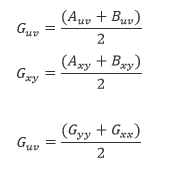
See References below.
The noise level of the AGG data is higher than Bouguer gravity data; as a result, the default error is not calculated to the same resolution. It is set to:
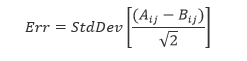
where i, j are the indices.
References
- [1] Bhattacharyya, B. K., " Two-dimensional harmonic analysis as a tool for magnetic interpretation", Geophysics, vol. 30, no. 5 (1965), pp. 829-857.
- [2] Dampney, C., "The Equivalent Source Technique", Geophysics, vol. 34 (1969), pp. 39-53.
- [3] Dransfield, M., "Airborne Gravity Gradiometry in the Search of Mineral Deposits", Proceedings of Exploration 07, paper 20 (2007), pp. 341-354.
- [4] Pedersen, L.B. and T.M. Rasmussen, "The gradient tensor of potential field anomalies: some implications on data collection and data processing of maps", Geophysics, vol. 55 (1990), pp. 1558-1566.
DOI:10.1190/1.1442807
Access Seequent Online Learning and select the VOXI guided paths to learn more about effective workflows and key concepts.
Got a question? Visit the Seequent forums or Seequent support
© 2023 Seequent, The Bentley Subsurface Company
Privacy | Terms of Use
