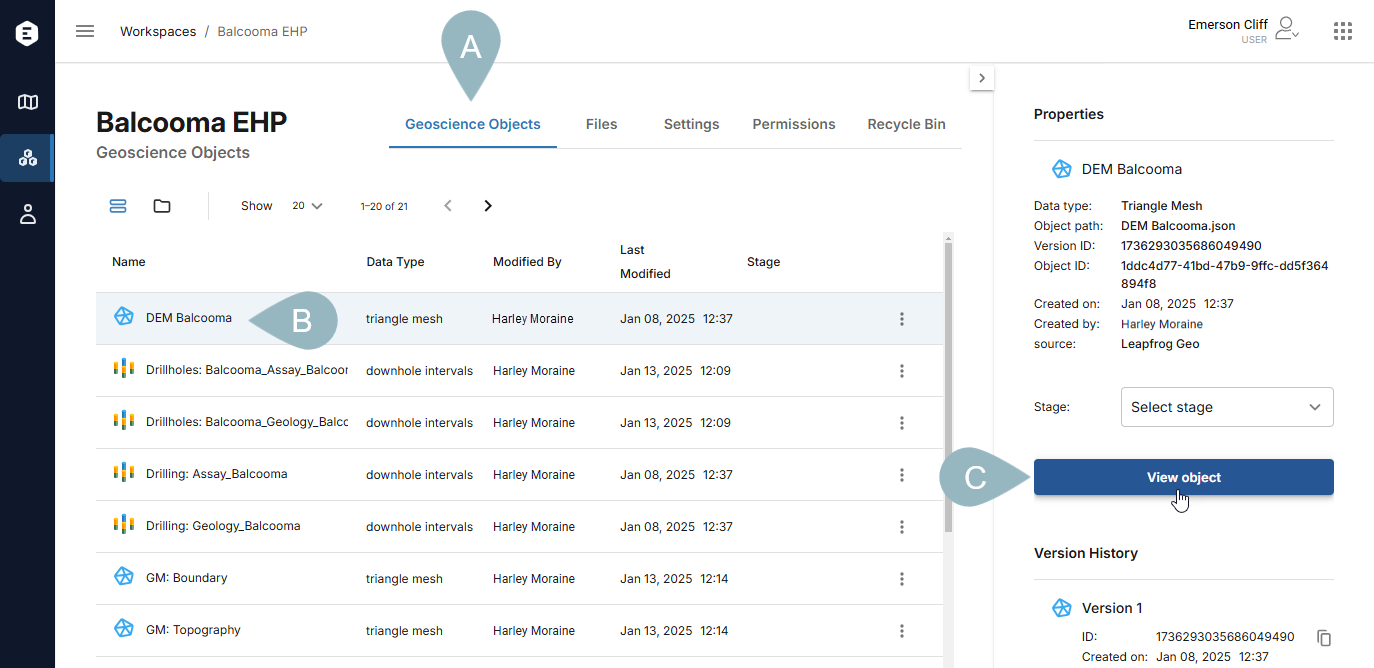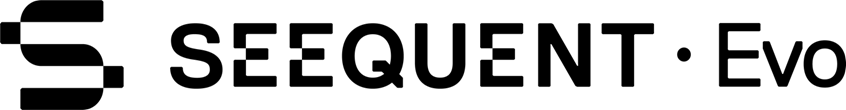3D Viewer
The 3D Viewer is for visualising geoscience objects stored in Seequent Evo workspaces. There are two ways to open the 3D Viewer:
Both methods open the 3D Viewer for the workspace the object belongs to with the selected object displayed. Other objects in that workspace can easily be added to the scene to allow for analysis of the different objects in context.
See the following topics for more information on:
From the spatial search page
In the spatial search page, locate an object on the map. Click on it (A) to see more information, then in the window that appears, click on the Open in 3D Viewer button (B):
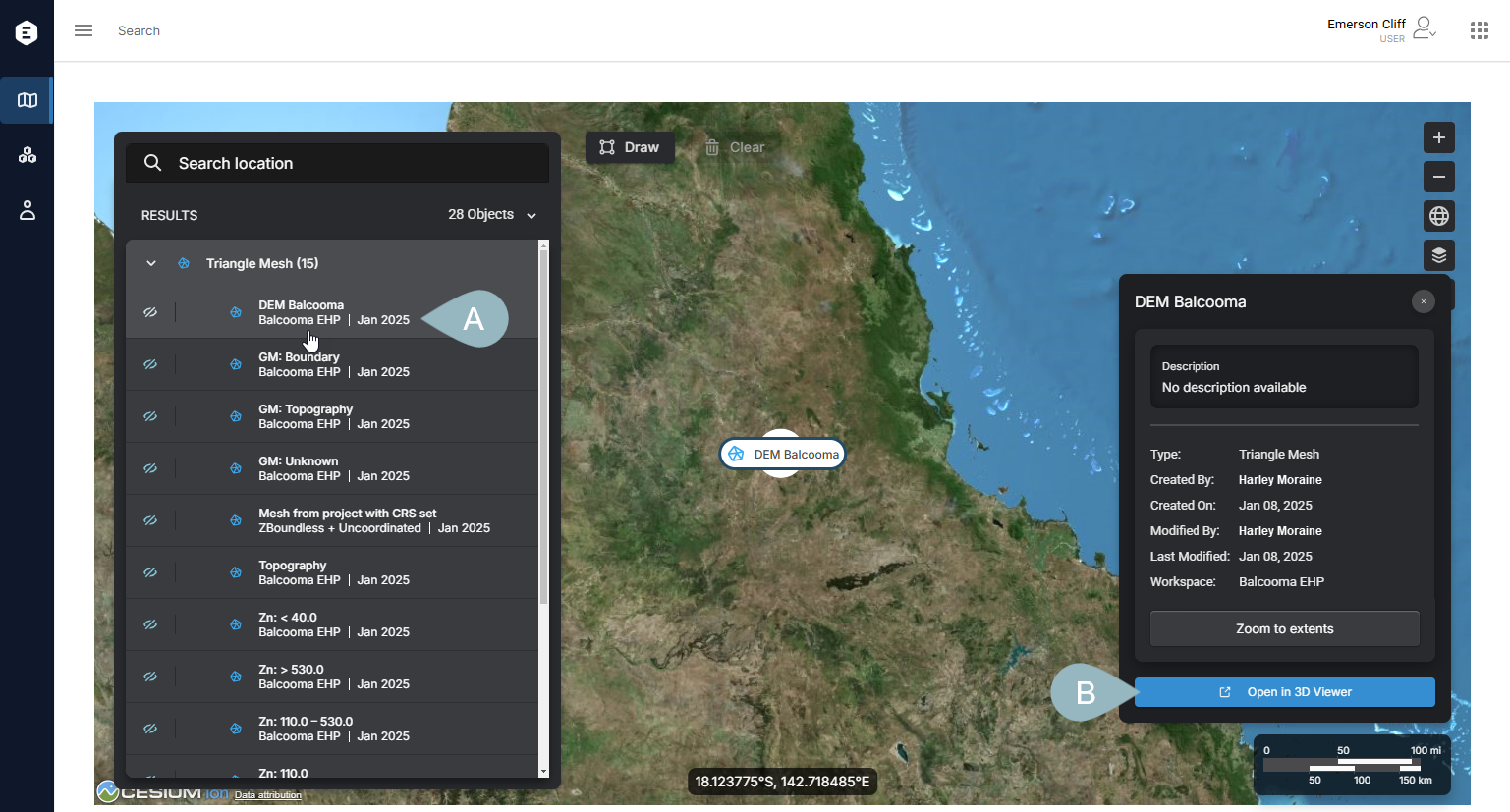
From a workspace
Open the workspace (A), then click on an object to select it (B). In the Properties panel, click the View object button (C):